Project Maya – Overclocking the Sonnet Duet 1.8
This is a post in the Project Maya series. To see all related posts go to the index page here.
I was in good shape. Brand new processor board, running the goal temperatures even with the case closed and during an Unreal Tournament server test, no higher than 54C. Time to move on to the next upgrade!
Then there was a Greg Hrutkay, a fella notorious for being a bad influence. He suggested the Sonnet could be overclocked to 2.0Ghz as mentioned here.
“What are you smoking Greg?” I asked while we were playing a fierce game of Unreal Tournament. “I’ll never find a card like this again, certainly not for the price I had now, I’m not risking blowing it up!” That guy must be all kinds of crazy… (spoiler: he is)
We wrapped up the game and that was that.
The next morning I woke up and made some breakfast. Ok that’s not true.
The next morning I woke up and sat on the deck to enjoy a cup of coffee. That’s a lie…
FINE, I woke up, ran to my office, pulled the Sonnet and ripped a resistor off the board to overclock it!
In the case of the 1.8Ghz Sonnet Duet the overclocking is done by removing a single resistor and that’s all it takes. How could I not give that a try?? The temptation was far too great, damn you Hrutkay! With a heat gun I removed the transistor and stuffed the card back into my MDD.
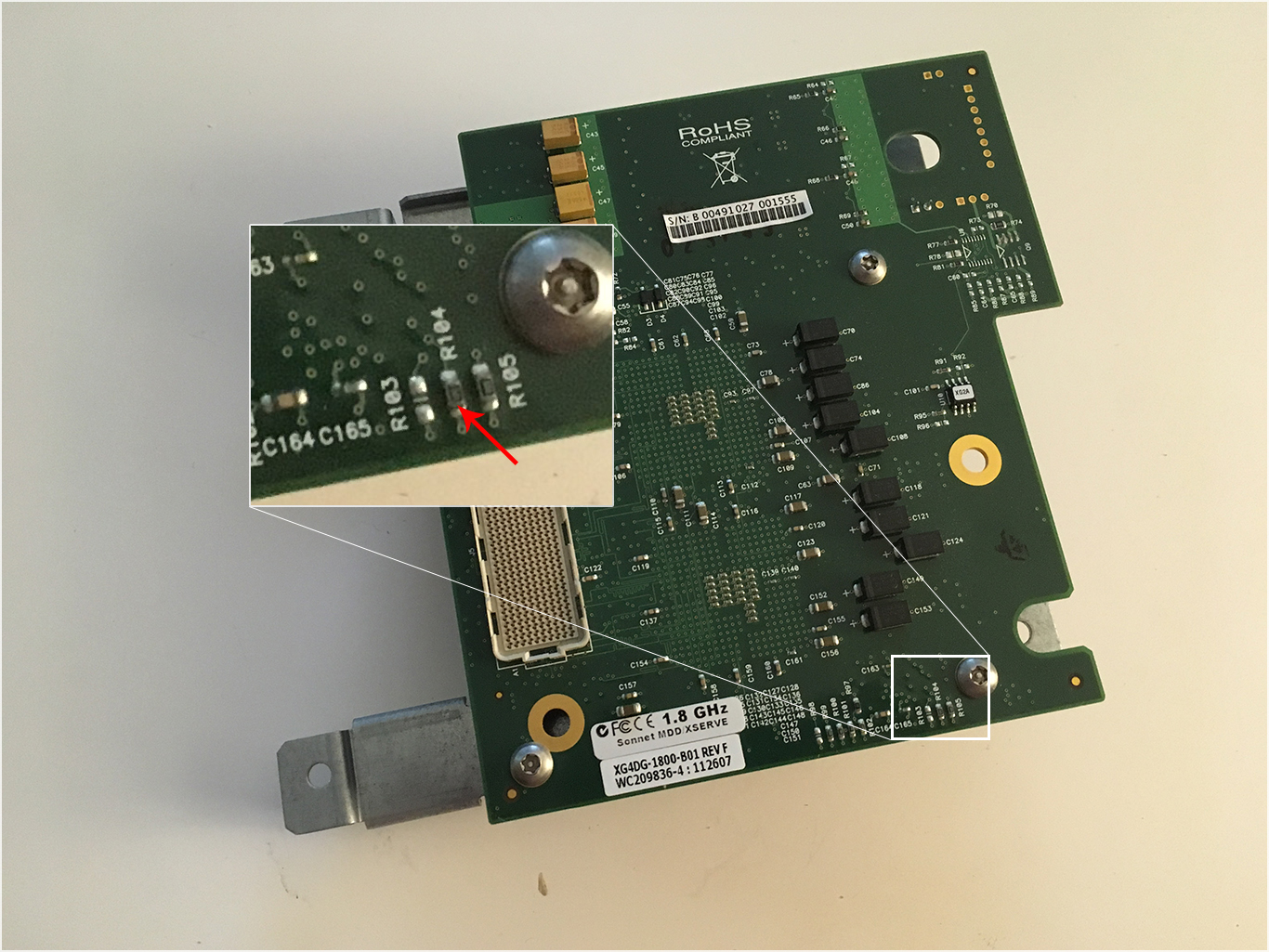
Not only did it work, it made no difference in temperatures when idle and just added 1C under full continuous load (youtube, benchmarks etc) at 51C. When running a Unreal Tournament server with at least 5 players it does kick up to 54C but that’s with the case closed so I am very happy with that.
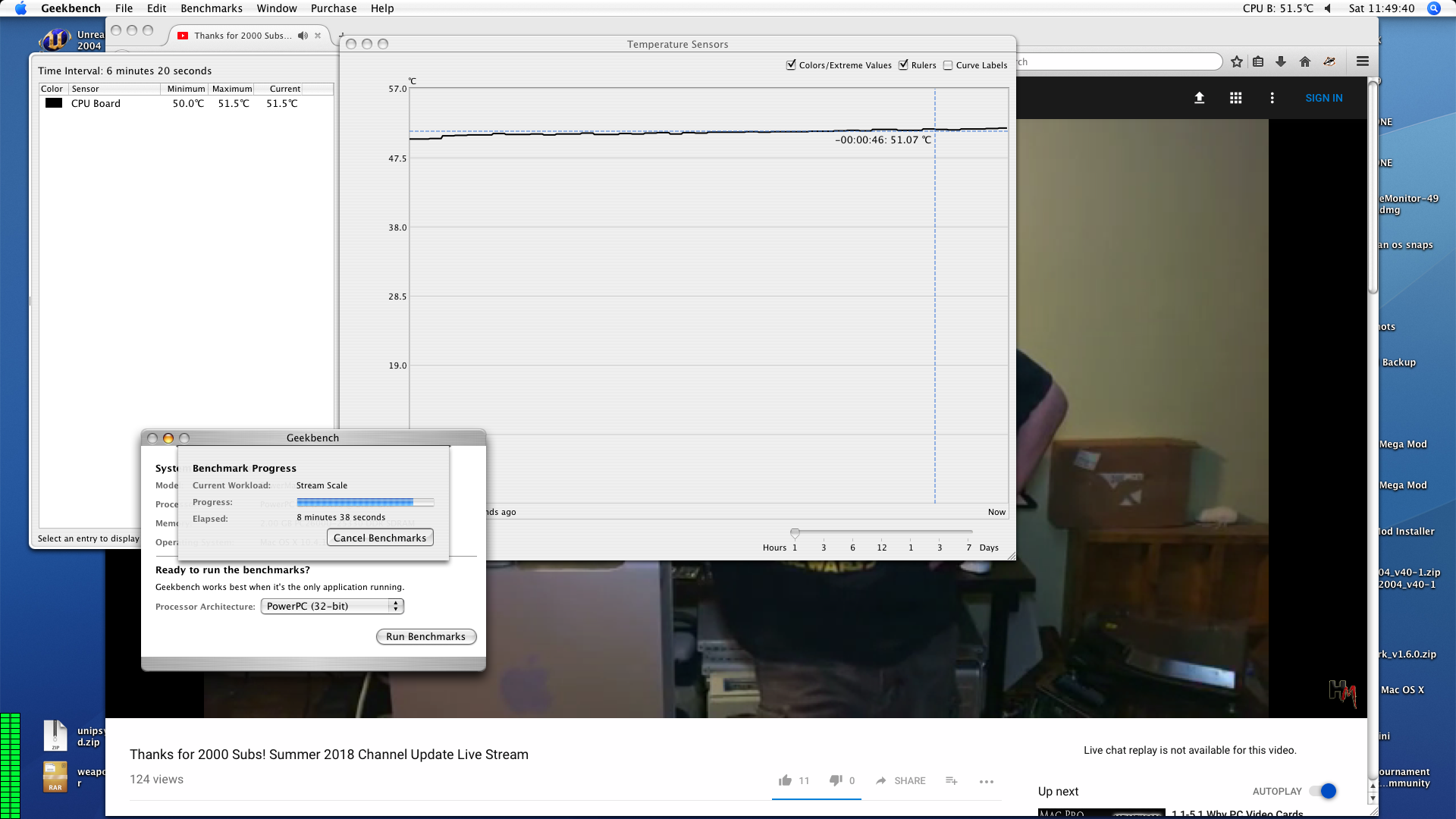
Youtube videos play considerably smoother now too.
The current Geekbench score:
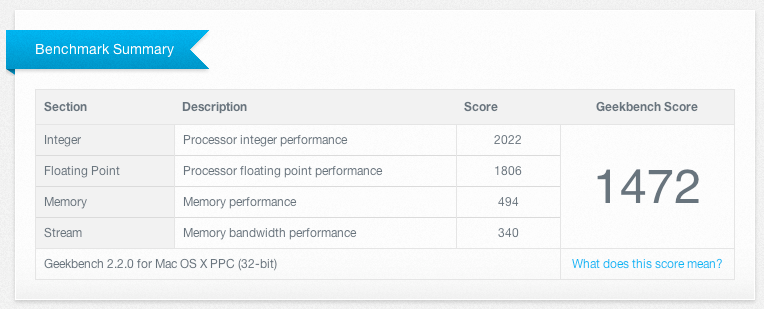
Remember this started out as a 1037 with the stock dual 1.25Ghz CPU, then bumped to 1363 with the Sonnet Duet 1.8GHz CPU and now sits at a comfortable 1472. Beating out quite a few early G5 configurations!
With this madness out of my system, time to move on to the next upgrade!

12 thoughts on “Project Maya – Overclocking the Sonnet Duet 1.8”
You’re welcome Jay
Hi, will this exact procedure also work on the single CPU version of the Sonnet 1.8GHz card? Is it the same resistor number?
That I do not know. If I ever get my hands on one I’ll investigate 🙂
Gah! I’ll never, ever find one of these for my MDD and you lot are flinging resistors off of ’em like mad scientists.
hahaha! We do it with care though 🙂 (btw you’ll find them all over the place as soon as you stop looking for them, that’s how it usually goes)
Hey Jay……
So… I’ve been running one of these 2X1.8 Sonnets for a long time with no issues whatsoever. Unfortunately, (1) I also caught the “go faster” contagion started by patient zero Greg and (2) now at 2Ghz, I’m repeatedly kernel panic-ing for undetermined reasons.
I’d like to return to 1.8 to see what happens but (3) I lost the damn R104 resistor. So, I have no idea what the value is. I’m hoping you do…
Fingers crossed,
Gary
Those resistors used as jumpers are typically 0 ohm, basically just a wire. Bridging it with a piece of wire or solder blob should get it done.
Nice! Does this also work on the Sonnet 2×1.8 card for older models?? Got one of those installed in a Sawtooth G4 sitting in the basement. Might as well…
Awesome project! I’m on a similar adventure with my MDD. I have the Sonnet Duet 2x 1.8ghz, also overlocked (before I purchased it) to run at 2x 2ghz. However, mine seems to be missing resistor R105 instead of R104. 🙂 No idea why but it seems to have the same impact.
Whatever gets the job done, right? 😀
Hey there Jay, greetings from Australia!
Wow I’m impressed with the fact the upgrade now beats early G5s!
I used to have a Quicksilver tower, now dead, but wished I waited for the MDD. These seem like a great machine to have for that perfect bridge between generations of tech.
My Quicksilver was bought as a 933Mhz model but got a 3rd party upgrade to dual 1Ghz G4s. I ran great for a while then things started going funky with it, starting with a bad update the broke USB audio for a while.
Anyway, might pick up a MDD one day and be all set 🙂
Good luck with your lovely machine 🙂
While not perfect, it’s a great machine to have 🙂