Equipment I use
On this page I will list all of the equipment, parts, tools, things, stuffs etc. etc. that I use in my day to day work and tinkering activities. If you want any of this stuff, using the links below will kick back a few cents my way as well as some or most of it are affiliate links. This means the price for you is the same as it would be with a non-affiliate link, but I get a few cents kicked back to me from whatever website I link to.
This page will be structured better and organized as it grows, for now it’s just a plain old list.
Categories:
• Soldering
• Computering
• Video Specific Links
SOLDERING
Soldering iron & hot air station (budget but good)
YIHUA 8786D I 2 in 1 Hot Air Rework and Soldering Iron Station
 The station I used (YIHUA 878ad 2 in 1) served me very well for daily board repair a number of years. The 8786D is the new and improved version with some nice additional features. YIHUA is often mocked for being cheap garbage that’s no good. I completely disagree. I’ve used YIHUA to do professional board level repairs for years and it never let me down. This 8786D has features I wish I had when I got the 878ad including a sleep mode which helps the lifespan of the iron/tips and temperature correction.
The station I used (YIHUA 878ad 2 in 1) served me very well for daily board repair a number of years. The 8786D is the new and improved version with some nice additional features. YIHUA is often mocked for being cheap garbage that’s no good. I completely disagree. I’ve used YIHUA to do professional board level repairs for years and it never let me down. This 8786D has features I wish I had when I got the 878ad including a sleep mode which helps the lifespan of the iron/tips and temperature correction.
Pros:
• Affordable • Gets pretty much all the jobs done.
Cons:
• Iron takes a minute to get up to temperature • Hot air removal of components can take a little longer than when using a more expensive hot air station • All the added extras like solder sucker, wick etc. are pretty much useless.
Soldering iron
Hakko FX951-66
 When it came time to replace my trusty YIHUA, This is the iron I got and have been using since. It gets up to temperature amazingly fast, allows for the fast swapping of tips and can handle higher temperatures. The heating element is inside the tip, opposed to a tip that slides over the heating element as it does with the YIHUA. It’s a serious time saver. People complain about the interface not being intuitive but this has not been an issue for me.
When it came time to replace my trusty YIHUA, This is the iron I got and have been using since. It gets up to temperature amazingly fast, allows for the fast swapping of tips and can handle higher temperatures. The heating element is inside the tip, opposed to a tip that slides over the heating element as it does with the YIHUA. It’s a serious time saver. People complain about the interface not being intuitive but this has not been an issue for me.
Pros:
• Gets up to temperature very fast • Swapping out tips (while it’s hot) is easy and quick • Allows you to connect a different soldering pen.
Cons:
• For the hobbyist this is a pricey iron
Hot air station
Atten ST-862D Hot Air Rework Station
 Since I no longer have the YIHUA 2 in 1, a hot air rework station was needed as well. I went with the Atten ST-862D, a more affordable alternative to the Quick 861DW with a few more features as well. Note: Usually better priced but prices fluctuate often. The air flow is strong and it heats up very fast. Not nearly as well known as Quick but certainly worth it.
Since I no longer have the YIHUA 2 in 1, a hot air rework station was needed as well. I went with the Atten ST-862D, a more affordable alternative to the Quick 861DW with a few more features as well. Note: Usually better priced but prices fluctuate often. The air flow is strong and it heats up very fast. Not nearly as well known as Quick but certainly worth it.
Pros:
• Usually cheaper than the known brand alternatives • Heats up fast • Strong (adjustable) air flow • Able to blow cool air as well.
Cons:
• Prices fluctuate and they often sell out.
Fume extractor
KOTTO fume extractor
 This is the first fume extractor I’ve used that meets all my needs, so I won’t link to any of the budget options which are usually the simple desk stand fans. This is able to get right near the action and can capture fumes from soldering and hot air gun use. Any of the typical desk stand fume extractors may sometimes be able to capture smoke/fumes from soldering but never fumes from hot air gun use. The KOTTO is a very good investment.
This is the first fume extractor I’ve used that meets all my needs, so I won’t link to any of the budget options which are usually the simple desk stand fans. This is able to get right near the action and can capture fumes from soldering and hot air gun use. Any of the typical desk stand fume extractors may sometimes be able to capture smoke/fumes from soldering but never fumes from hot air gun use. The KOTTO is a very good investment.
Pros:
• Adjustable fan speed • Captures fumes whether it’s from soldering or hot air station usage • Easy to move out of the way.
Cons:
• None that I have found.
Microscope (budget but good)
AmScope SE400-Z Professional Binocular Stereo Microscope
 This microscope is a great companion to any soldering work. Great working distance, clear image and it doesn’t break the bank. This microscope was good enough for me to work on boards with very tiny components (Retina 12″ MacBooks) and anything that came before. If you work on beige Macs, this scope will get the job done. If you work on modern Macs, this scope will get the job done. If you want to start dabbling in iPhone board repair and other work with components that small, this scope might fall short though. Good for 10X magnification.
This microscope is a great companion to any soldering work. Great working distance, clear image and it doesn’t break the bank. This microscope was good enough for me to work on boards with very tiny components (Retina 12″ MacBooks) and anything that came before. If you work on beige Macs, this scope will get the job done. If you work on modern Macs, this scope will get the job done. If you want to start dabbling in iPhone board repair and other work with components that small, this scope might fall short though. Good for 10X magnification.
Pros:
• Affordable • Great scope for a wide range of applications • Excellent working clearance (the space between the scope and desk) • Easy to adjust and store.
Cons:
• The 20X lenses suck so this is only a 10X microscope.
Microscope
AmScope 7X-45X Simul-Focal Stereo Zoom Microscope
 When it was time for some more magnification, this is the microscope I went with. Higher magnification, stereo viewing, on a boom stand so it’s easy to move into position and get out of the way. Not much more I can say about this apart from; it’s great to have. If you solder on the regular and want a scope that can handle anything from a Beige Mac to the latest iPhone, this is the scope for you. It’s a trinocular so a 3rd viewport is available to connect a camera to.
When it was time for some more magnification, this is the microscope I went with. Higher magnification, stereo viewing, on a boom stand so it’s easy to move into position and get out of the way. Not much more I can say about this apart from; it’s great to have. If you solder on the regular and want a scope that can handle anything from a Beige Mac to the latest iPhone, this is the scope for you. It’s a trinocular so a 3rd viewport is available to connect a camera to.
Pros:
• All of the above and more.
Cons:
• Expensive • Many add-ons needed to make it a well rounded setup • Takes up some serious desk space.
Barlow lens
AmScope SM07 0.7X Barlow Lens
 This lens is used to increase the working distance and has the added benefit of protecting your lenses from dust and grime buildup. It does lower your maximum magnification but for me that has been worth it. A 0.5X will give you even more working distance but I’ve found 0.7X to be the sweet spot.
This lens is used to increase the working distance and has the added benefit of protecting your lenses from dust and grime buildup. It does lower your maximum magnification but for me that has been worth it. A 0.5X will give you even more working distance but I’ve found 0.7X to be the sweet spot.
Pros:
• More working distance • Protects scope lenses.
Cons:
• Sacrifices some magnification.
Bench power supply
32 Volt DC 5.0 Amp Programmable Linear Power Supply
 If you need to supply boards (or other stuff) with power, this bench power supply comes in really handy.
If you need to supply boards (or other stuff) with power, this bench power supply comes in really handy.
Pros:
• Supply power to anything that requires up to 32V / 5A • 5 presets • Easy and quick to set up.
Cons:
• None that I’ve encountered.
Tweezers
Hakko CHP 3-SA Stainless Steel Non-Magnetic Precision Tweezers
![]() If you need tweezers, these are the ones to go for.
If you need tweezers, these are the ones to go for.
Pros:
• Very fine point • Comfortable to hold • Can survive a few falls off the desk • Doesn’t warp when hot.
Cons:
• None that I’ve encountered.
Solder
TekLine T245 No-Clean Solder 63/37 .015″
 I’ve used these little spools of solder for years and they last quite a while if you’re working on modern boards. If you work on older boards (beige Macs) you will use a LOT more solder though so I’d recommend a larger spool for that and possibly with a larger diameter as well.
I’ve used these little spools of solder for years and they last quite a while if you’re working on modern boards. If you work on older boards (beige Macs) you will use a LOT more solder though so I’d recommend a larger spool for that and possibly with a larger diameter as well.
Pros:
• Good quality solder • Lasts a long time depending on your application.
Cons:
• As your soldering increases it may take you a while to notice you’d be much better off with a larger spool than buying a ton of these.
More solder
Kester Solder 63/37 .015 Dia. 1LB Spool
 This is the same solder as the one linked above, just a lot more of it. As I mentioned, if you find yourself using tons of solder, go with a diameter larger than .015″. I recommend adding a weighty spool holder as well as it’ll make your life much easier.
This is the same solder as the one linked above, just a lot more of it. As I mentioned, if you find yourself using tons of solder, go with a diameter larger than .015″. I recommend adding a weighty spool holder as well as it’ll make your life much easier.
Pros:
• Kester is the best • So much solder!
Cons:
• Requires a spool stand or your life will be miserable.
Flux
AMTECH NC-559-ASM-TF
 If you solder, you need flux. And flux does not get better than this Amtech right here. Don’t even try another brand, they all suck in comparison. Don’t bother with flux paste either, just buy this and get it right.
If you solder, you need flux. And flux does not get better than this Amtech right here. Don’t even try another brand, they all suck in comparison. Don’t bother with flux paste either, just buy this and get it right.
Pros:
• Simply the best flux out there • Smells great (very unhealthy to inhale this stuff, you might want to check out the fume extractor at the top of the page)
Cons:
• Certainly not the cheapest flux out there but you get what you pay for.
Wick
NTE Electronics SW02-10 No-Clean Solder Wick
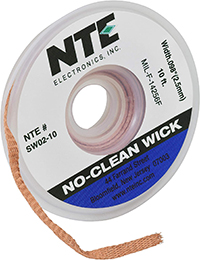 To remove solder, you need wick. And this is hands down the best wick I’ve found. If you work on Beige Macs you’ll need a ton of wick so make sure you order a bunch and always keep a few on hand. And remember; wick needs a good hot iron to work properly so if you try this wick (or most wick) and it doesn’t work right, it’s probably your iron.
To remove solder, you need wick. And this is hands down the best wick I’ve found. If you work on Beige Macs you’ll need a ton of wick so make sure you order a bunch and always keep a few on hand. And remember; wick needs a good hot iron to work properly so if you try this wick (or most wick) and it doesn’t work right, it’s probably your iron.
Pros:
• Does an excellent job wickin’.
Cons:
• You always run out at the wrong time.
Desk protection
Insulation Silicone Soldering Mat
 If you want to solder and use hot air, without destroying your desk, this insulating mat is the way to do it. They come in many shapes, colors and sizes and cost next to nothing.
If you want to solder and use hot air, without destroying your desk, this insulating mat is the way to do it. They come in many shapes, colors and sizes and cost next to nothing.
Pros:
• Cheap way to not burn your desk down.
Cons:
• None that I’ve found.
ESD protection
Anti-static mat kit
 This should, in my opinion, be the first thing that goes on your work bench. It ensures your whole work surface is grounded. Available in a range of sizes, just pick the one that works for you.
This should, in my opinion, be the first thing that goes on your work bench. It ensures your whole work surface is grounded. Available in a range of sizes, just pick the one that works for you.
Pros:
• Grounded work surface • Makes any desk look better.
Cons:
• None that I’m aware of.
Jumper wire / Magnet wire
34 AWG Magnet Wire
 For trace repairs, sometimes some wire is needed to bridge a gap or reinforce something. This wire has done the job for me but you may want to pick a gauge that suits your needs. I’ve had this spool for years and still have over half left, so it’ll last you a while.
For trace repairs, sometimes some wire is needed to bridge a gap or reinforce something. This wire has done the job for me but you may want to pick a gauge that suits your needs. I’ve had this spool for years and still have over half left, so it’ll last you a while.
Pros:
• Insulated so won’t cause a short if used and applied properly • Lasts a really long time.
Cons:
• None that I’m aware of.
COMPUTERING
Mouse
Contour UniMouse
 The day I switched to a vertical mouse, my life changed for the better. I can go into all the reasons why a vertical mouse is better but I’ll let you do your own research. If you have problems with your arm/wrist/hand, this mouse will help. If you don’t have those problems, get this mouse before you develop those problems. I use the wired version but they have a wireless version as well. Options for both left and right-handed.
The day I switched to a vertical mouse, my life changed for the better. I can go into all the reasons why a vertical mouse is better but I’ll let you do your own research. If you have problems with your arm/wrist/hand, this mouse will help. If you don’t have those problems, get this mouse before you develop those problems. I use the wired version but they have a wireless version as well. Options for both left and right-handed.
Pros:
• Feels amazing to use • Feels amazing to use • Feels amazing to use • True ergonomics • Adjustable.
Cons:
• Takes a few days to get used to it • Use with a mousepad as it may damage your desk.
Keyboard
Matias RGB Backlit tenkeyless
 I originally got the regular RGB backlit keyboard that looks exactly like the Apple aluminum keyboard. A bit too big for me so I went with the space gray tenkeyless (no num pad) instead. If you like Apple’s keyboards, check out Matias’ options. Now because Apple can be a little crybaby, Matias is probably not allowed to sell the replica models on Amazon so have a look at their website instead.
I originally got the regular RGB backlit keyboard that looks exactly like the Apple aluminum keyboard. A bit too big for me so I went with the space gray tenkeyless (no num pad) instead. If you like Apple’s keyboards, check out Matias’ options. Now because Apple can be a little crybaby, Matias is probably not allowed to sell the replica models on Amazon so have a look at their website instead.
Pros:
• Sleek Apple replica • But with RGB backlight!
Cons:
• Only one USB port on the keyboard as the backlight consumes the power a second USB port would provide • No keyboard protectors available.
VIDEO SPECIFIC LINKS
Video #39 and #40 – TBK-568 heat pad
 In these videos I quickly reviewed a new hot pad I got to start working on iPhones and iPads. These pads loosen the adhesives that hold the displays in place.
In these videos I quickly reviewed a new hot pad I got to start working on iPhones and iPads. These pads loosen the adhesives that hold the displays in place.
The videos can be seen here and here.
Video #35 – Westinghouse iGen4500
 This generator produces smooth power that won’t upset even the most sensitive electronics. As an added bonus one could run a whole Xserve cluster off of it, you know, in case you have to 😉
This generator produces smooth power that won’t upset even the most sensitive electronics. As an added bonus one could run a whole Xserve cluster off of it, you know, in case you have to 😉
The video can be seen here.
Video #15 – Pixlas Mod supplies
 For instructions and a list of materials, check out this page.
For instructions and a list of materials, check out this page.
The video can be seen here.