Why you shouldn’t buy a second hand Mac – Rebuttal
Earlier this year (2022), Karen Haslam wrote an article for MacWorld UK, titled “Why you shouldn’t buy a second hand Mac“. I don’t follow Karen’s writings or MacWorld so this article did not pop up on my radar until just two days ago (mid-March 2022 at the time of writing). When this article was linked on Facebook, I read it and obviously disagreed with its contents. It wasn’t until I scrolled back up I saw the author’s name.
That name sounded familiar. Ah yes, I have read one of her articles before. If you have not read the “Why you shouldn’t buy a second hand Mac” article yet, please do that first. I want you to be familiar with the article so you’ll know I am not misquoting or anything like that.
Read it? Good. Now we can get to why I am writing this.
Karen’s article makes six points to tell her readers why buying a used Mac is a bad idea that “inevitably … causes nothing but trouble.” I will cover them all and explain why I do not agree. Karen, according to her article intro, follows a couple of Facebook groups for Apple users. In one or some of those groups she has seen is people asking whether they should buy a second-hand Mac, or for help with a second-hand Mac that they have just bought. I too am in a couple of Apple-related Facebook groups. Eighteen of them, give or take. Some of them are quite large. They are actually thé groups to be in for the best content and interactions.
Low End Mac, with 11,000+ members. As the name suggests a lot of the older Mac hardware is discussed here.
Mac Pro Upgrade, with 21,700+ members. Specifically focussed on the 2006-2019 Mac Pro. The vast majority of the members in this group have been finding creative ways to successfully keep their old Mac Pros going with the latest hardware add-ons such as Thunderbolt (not available on the pre-2013 Mac Pros) and the latest macOS Monterey.
Vintage Apple Macintosh Enthusiasts, with 10,500+ members. Just like Low End Mac, older Mac hardware is discussed here.
Just to name a few. Any Apple-related topic you can think of has and will come up in any of these groups, regularly. These are great places to ask, share, learn and just hang out. So, unless Karen hangs out in Apple-related groups that I am not familiar with, I know what kind of content she has been exposed to in those groups. Not to mention, “Her focus is Mac, but she lives and breathes Apple.”
1. Old Macs aren’t secure
Apple only maintains software support for the previous two versions of macOS (at the time of writing that’s Big Sur and Catalina). That means that if your Mac doesn’t run at least macOS Catalina you are out in the cold when it comes to security updates. Using a Mac that is running old software could put you and your data at risk.
While that statement is mostly accurate, the heading it’s under is not. Just because a Mac is old, doesn’t mean it’s not secure. Even if users choose to run an older version of macOS, there are ways to secure such an OS.
Firewall – Modems and routers have firewalls but if you use old equipment on the network, it’s a good idea to invest in a more capable hardware firewall. Look for something that offers stateful inspection, packet filtering and has a good reputation. If you think your network is just fine but want to add some security to your Mac, have a look at Little Snitch. It will monitor your network traffic and alert you if anything tries to connect to the internet. Most malware won’t even install if it detects Little Snitch on the machine! That’s how good it is at busting sneaky malware that tries to phone home. macOS Monterey or Mac OS X Jaguar, doesn’t matter. They have you covered with a compatible version.
Malware – Of course malware affects Macs both old and new. Check out Intego, they offer antivirus, a firewall, backup software, and more in their X9 suite. And when it comes to malware detection on macOS, there is none better. Also, look into KnockKnock. A free utility by Objective-see that lets you see the persistent software installed on your Mac (malware being one of them). Available for OS X 10.11 El Capitan and up. Check out the rest of their fantastic products as well.
Browsing – The downside of Safari is that its release and updates are tied to the OS. When Apple stops supporting a version of macOS, updates for Safari stop as well. WebKit, which Safari is based on, receives countless security fixes on a monthly basis. Imagine how many security vulnerabilities are in the Safari on your El Capitan Mac or your High Sierra Mac. Regardless of the OS version you’re running, you want a browser that is being actively updated or at the very least, more updated than Safari.
Enter Firefox. The current version of Firefox, at the time of writing, is 98.0.1. This version will run on any Mac that has macOS 10.12 Sierra (2016) and newer. It receives frequent updates with security patches and gives those on an older macOS a smooth and secure browsing experience.
This list can go on and on but the point is; older versions of macOS can be made secure. A lot more secure than they were out of the box. Even the currently still supported Catalina and Big Sur, while still receiving security updates from Apple, do not receive ALL of the fixes. Monterey will get the most, Big Sur less and Catalina even less. Major issues are addressed but Apple isn’t spending any manpower on fixing the minor stuff in older macOS versions. So even Big Sur, is not as secure as Monterey, on paper.
Additionally, the notion that an old Mac must mean it’s running an old macOS version is so six years ago. But more on that later.
2. A lack of parts will make fixes difficult
If something goes wrong with your ageing Mac it is very unlikely you will be able to get the parts to fix it and if you can it will probably be very expensive to fix.
… Vintage means that your chance of getting the Apple part is practically nil.
I did not think I’d find an adult that has never heard of iFixit, eBay, Beetstech, or any of the thousands of resources that sell parts for old Macs, in 2022! But here we are. Apparently only Apple can fix your Mac and only for a few years. I can’t prove this but I know Karen knows the above-mentioned resources exist.
Some of the parts I purchase on a regular basis as I fix up Macs:
Hard drives, solid-state drives, internal cables, brackets, display panels, chassis parts, screws, capacitors, resistors, controllers and other chips… pretty much anything and everything. Give me a broken Mac that was built between 1990 and 2015 and I will most likely fix it with parts readily and cheaply available online. Want to replace any of these things in your Mac Studio once it’s out of warranty? Good luck, not likely to happen. Spilled wine on your 2019 MacBook Pro? Sorry, I can’t get the components I need to fix that as Apple has locked down the supply chain for the chips I need. feel like it’s time for more storage in your Mac a few years from now? Sorry, most parts are serial number tied to the T2 or secure enclave, and replacing them will brick your Mac. The examples are endless but I won’t bore you with them. Getting an out-of-warranty M1 MacBook Pro up and running again if a part of it dies, will be significantly more expensive than fixing up a 2012 MacBook Pro. Take my word for that.
3. There won’t be adequate software support
Along with Apple not updating the older version of macOS it is probable that software developers won’t update the software you are using too. Again this could leave you at risk from vulnerabilities and flaws in the software.
Again, assuming a Mac can only run the operating system Apple tells you it can run. Say hello to the Mac I am currently typing this article on:

Oh yes, a not-even-fully-upgraded 2010 17″ MacBook Pro, running macOS Big Sur without breaking a sweat.
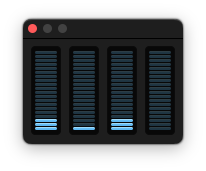
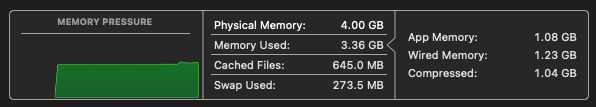
Could I use some more memory in this thing, absolutely. But even with just 4GB worth, this Mac runs like a dream. All this needed was a solid-state drive and a neat piece of software called OpenCore Legacy Patcher. Something Karen should have been very aware of being in those Facebook groups as OpenCore topics come up several times a day in all of them.
Anywho, with Big Sur on this MacBook Pro, that according to Apple, tops out at macOS High Sierra, I can run all the latest software I need. If required, I can quickly (and cheaply) add more memory, a larger solid-state drive, or even a second large internal storage drive. And if the MacBook Pro falls short in the horsepower department, I can use my 2009 Mac Pro 12-core Mac Pro that is currently running macOS Monterey (that’s right). Because let’s face it, nobody would try to edit a 4K video in Final Cut Pro on a 2010 Mac with a 512MB graphics chip. That is simply not realistic. Like back in the day, someone would not choose this MacBook Pro over a Mac Pro for the heavy lifting.
The point is; that software support is not an issue.
And what about older software? Software support is great but what if I already own a bunch of software and want to use that? Adobe CS4 was pretty darn expensive at the time and still works great for most, but it won’t run on an M1 Mac or even an intel from the last few years. Some people have expensive software or hardware that requires a specific version of macOS to make use of it.
4. Performance will be disappointing
An old Mac is likely to be unreliable. Expect unexpected shutdowns and crashes to plague your day.
Every machine I have upgraded to an OS Apple said they could not run has done absolutely beautiful. And more often than not, the hardware performs just as well or better than it did on the natively supported maximum version of macOS. I know it’s hard to believe, but ask any of the OpenCore Legacy Patcher users who currently enjoy macOS Big Sur or Monterey on their decade+ old Macs. Or ask the Dosdude1 Patcher users that do the same for even older hardware now running Mojave or Catalina. They would not be using it if it was a disappointing experience.
Putting a newer OS on older hardware comes with many perks. Here are a few:
– Smart battery charging for laptops prolongs the battery’s life. Something older macOS versions didn’t offer for these same machines.
– Improved out of the box Security
– Features
that can help functionality and productivity
– Compatibility with much newer or even the latest software
When I need serious work done, I’ll pick my old Macs over the newer ones any day. They don’t thermal throttle; they don’t overheat; they use storage and memory from reliable and trusted brands that have been around for a long time (both components that are adequately cooled by the system and thus less likely to fail early). They run macOS versions that are ideally suited for the task at hand and will get the job done without a bunch of bloat software and services getting in the way.
If a Mac experiences unexpected shutdowns and crashes throughout the day, something is wrong. And when something is wrong (which happens on old and new Macs alike) I actually prefer an older Mac that I can diagnose, troubleshoot and fix myself. Or find someone that can help me do it without charging large amounts of money, like Apple, to get it done.
5. It will be Intel
Indeed it will, and Intel, even the older ones, are plenty capable still today. Is the M1 Ultra faster than any Intel that came before it? For the most part, yes. (However, Apple’s claims that it outperforms a 2019 Mac Pro were véry deceptive and quickly found to not apply across the board) Is it more energy-efficient? Yes. Does that mean the Intel Macs are useless? Tell that to my, then 5-year old, that did his homework and played his games on a 2009 MacBook, running macOS Mojave (using the Dosdude1 patcher). Tell that to my now 6-year old that’s playing Minecraft on his 2012 MacBook Pro running macOS Big Sur (using OpenCore Legacy Patcher). Tell that to me, writing this article while listening to my podcast on a 2010 MacBook Pro running macOS Big Sur (using OpenCore Legacy Patcher).
Will Apple eventually drop all Intel support from macOS, of course. But even if macOS Monterey is to be the last Intel-compatible version of macOS, that is three more years of support. Almost a year of regular updates and two more years of security updates after that. I’ll gladly gamble on a 2010 MacBook Pro that just needs a cheap solid-state drive and some memory if it’ll last me at least three more years starting today.
Buying an Intel Mac now is buying a machine that has no future. Within a year even the best Intel Mac you can buy right now will have been left for dust by its Apple Silicon successors … Not only will that leave you in the slow lane, it will also make the Mac harder to sell or pass on in the future.
Speed is not everything. Fast enough, is enough, for many people out there.
6. There are better ways to save money…
Even if you are desperate for a bargain Mac our advice is do not buy secondhand. You would be much better off buying a Mac mini, which you can get for £699/$699
$700 bucks is a bargain? If someone is truly desperate for a bargain, perhaps it’s because the economy is in the gutter and the last few years have not been easy on their financial situation.
For most people, it isn’t even about saving a buck, though it certainly helps in these times. It’s about not overpaying for a product they can’t quickly repair or upgrade themselves. It’s about spending a few bucks on an older Mac that offers all the power they need instead of paying a lot more for a new Mac that is overkill. It’s about not having to buy new chargers, dongles, and docks because all the IO has changed. It’s about voting with their wallets and letting Apple know they disagree with their practices. It’s about nostalgia. It’s about pushing the envelope and seeing what that older hardware is still capable of. It’s about being happy using the version of macOS they are most comfortable with, security, fancy features, and compatibility be damned. It can be about a lot more than just saving a few dollars.
But don’t buy secondhand, you’ll regret it. Check out our best Apple deals below.
Fine, you’ve convinced me. I got laid off in 2020 because of Covid restrictions, and it’s been tough to get a job, but I really need a laptop to apply for jobs, build up my resumé, and have interviews via Zoom call or even work from home. Inflation is also kicking my butt every day. So I hear you, I want the best bang for my buck and still, save money. Please show me what you got!
Look, an M1 14” MacBook Pro will last me a while! Oh… $1,939.99. Let’s… keep looking. Maybe a 13” M1 MacBook Pro is better for me right now. $1,449.00, that’s a bit more than I have at the moment, but thanks. Let’s try one of your amazing money-saving recommendations one more time. A 13” M1 MacBook Air for $949.00. Again that’s a pretty big price tag, and rent is due in a week.
Wait, what’s this? A 2012 13” MacBook Pro with a 2.5GHz Intel i5, 16GB of memory, 1TB solid-state drive running macOS Big Sur, for $200 on eBay! The battery is showing its age, but a new battery can be had for anywhere between $30-$75, so I’ll just pick one up if the current battery dies completely. And I don’t even have to because I can just keep the Mac connected to the charger and run it without a battery. After all, these older Macs are not crippled when the internal battery dies.
THAT is a money saver, Karen! I know it doesn’t get you or your employer paid through affiliate links. But it happens to be the best option out there for many people.
People are not stupid but thanks to articles like the one Karen wrote, they can be terribly misinformed. Given the right information and resources, someone looking for a good Mac for a good price should most definitely buy a second-hand Mac. It’s a shame that MacWorld is no longer the source for that kind of useful information. Unfortunately for the Mac users out there that are not active in the various communities, MacWorld is a name they know and trust so all they are likely to see is an article such as the one Karen wrote.
Need a Mac and want it to be an older one, for whatever reasons you may have? Start by joining one of the Facebook groups I mentioned and simply ask the community for help.
I need a Mac that can handle emails, youtube, the occasional Zoom call, and basic photo editing. I’d like it to be a laptop and last me a few years. Any recommendations on which model I should aim for and where to get it?
You will have answers. Many of them. In no time at all. Armed with the information you received, you can start browsing eBay, Facebook marketplace, or other such sources. Think you found a Mac that suits your needs? Ask the community if you want to be sure before you buy. The Apple communities are amazing and willing to help, use that to your advantage!
UPDATE: Mac84 has responded to Karen’s article as well in a video, check that out here!
5 thoughts on “Why you shouldn’t buy a second hand Mac – Rebuttal”
We’ll said, we’ll done… Thank you.
Great rant to a very uninformed and obviously biased writer for Macworld. Just seeing all the affiliate links after the article explains just why she wrote it. She was looking for ways to get people to click her links.
Great article.
I still use a old powermac G5 to run protools hd8 and old plugins. I was also using à 2006 Macpro up until 2021 for audio under El Capitan but decided to upgrade to a 2010 macpro because I needed SSE 4.2 support.
Anyhow, I’l use the 2010 MP as long as I can.
My only worries is that I dont see an upgrade path for the future. In 6 or 7 years from now, will a 2019 macpro make sense ?
While de 2006-2012 mp are very modular and fixable, beside the 2019 mp, theres no other modern mac like these.
So will see whats coming. The new M1 mac studio is pretty cool. I hope Apple make a M1 macpro with at least upgradable storage, ram, and gpu. And for god sake, Apple should make peace with Nvidia…
Sorry for the rambling
I’ve just found your blog! Thanks for the article – couldn’t agree more. Having lived through the PPC-Intel switch and the gradual decline of PPC use since then, I’ve concluded that the only function to be lost over time is browser accessibility and if that’s all you’re using your Mac for, then you’re probably better off with an iPad anyway. I’d much rather have a computer I can service and fix than some unrepairable device which has to be thrown away because time has moved on.
100%!