Is it time to trade the Mac Pro for something else?
This is a question I receive daily now, and it’s not for the reason you may think. The Mac Pro (4,1-5,1), when properly specced out, is more than capable to hold its own even next to an M1 Mac Studio. In some regards, it even beats the Studio (yes, Apple’s performance exaggerations were quickly debunked).
So why do Mac Pro owners want to consider trading their beast for something else?
They’re expensive to run.
One area the Mac Pro has never excelled at is energy efficiency. These things are monsters with a ferocious appetite for power but in return, you get massive performance. This is something we Mac Pro owners have always known but it was worth it, and then some. Show me another Mac that at 13 years old can do what the 2009 Mac Pro is pulling off today. Spoiler; you won’t find one. Gobbling up some additional Wattage is a small price to pay.
Unfortunately, we are currently living in a world where such additional Wattage is no longer a small price to pay, it’s actually becoming quite expensive!
Let’s assume a setup of a dual CPU, average GPU, few drive bays filled, 64GB of RAM, two 1080p displays, and a bunch of external devices. Picking a random, but reasonable, 400W for the whole setup. And that’s at normal use. Not rendering a FCP project or something that would task the hardware significantly.
A setup that runs at 400W means it’s using:
9.60kWh a day,
67.20kWh a week,
288kWh a month.
Assuming full-time operation, as most do.
The average price per kWh in the UK in 2021 was 17 cents. So a full month of running the 400W Setup cost £49. 49 bucks for a machine that makes you money and/or lets you enjoy all things digital? No-brainer, totally worth it!
But here we are, in 2022. That same kWh is about to cost 52 cents. Making the Mac Pro suddenly responsible for £149 a month.
In Germany, the 400W that cost €92 in 2021 will cost €130 by the end of 2022.
In the US, this energy crisis is not translating to higher utility bills yet but prices will be going up. Count on that.
And the above examples are just prices for the power itself! Add to that all the absurd charges on your utility bill such as “riders”, “Service delivery”, “Generation charges” and other BS that usually triples your bill or more.
To keep our Mac Pros current most of us are running a dual CPU rig with a metal-capable GPU typically 8GB VRAM or more, at least 64GB of RAM, two or more displays and various PCI cards to get us USB 3.0 or even 3.1 and thunderbolt. So we’re at the high end of the power consumption even when idling.
So you get the idea, cost of electricity is rising and the average Mac Pro setup slurps up a good amount of juice.
Is ditching the Mac Pro for an M1 Mac mini, a used 2012/2014 Mac mini, or a Mac Studio the answer to lowering your power bill? Well yes, anything you can get your hands on will likely use less power than a Mac Pro. And if it’s within your means to make the switch, I’d seriously consider it. However, if you don’t want to spend hundreds of dollars just to save hundreds of dollars, maybe there are some ways to keep the Mac Pro around and make it use less power. Let us explore some options, in no particular order.
CPU:
That X5690 3.46GHz 6-core is a beast eh? It’s also a very power-hungry chip that easily gobbles up 130+ Watts when under full load, and it’s likely you’re running two of them. Now, 130W is listed as the chip’s TDP which means it probably uses more than that in actual power consumption.
Trade down to X5675s. 3.06GHz 6-core with a TDP rating at 95W under full load. It’s not much less but every Watt counts right?
These chips will turbo boost to 3.46GHz if needed and output less heat when not under high load, resulting in less fan activity, resulting in less power used for cooling.
Do you really need a dual CPU? Maybe you can put a single CPU tray in for the time being and cut a good chunk of power consumption. Who knows, maybe a quad-core CPU is all you need. There are 80W options out there. A single X5675 is still very capable and will support 64GB of RAM without issues.
Speaking of RAM, remove what you don’t need. Each RAM module uses 3-5W as well.
For a good list of CPU options, check out The Definitive Classic Mac Pro Upgrade Guide.
Cooling:
If it’s been a while since you’ve repasted your CPU and northbridge, now would be a good time to get it done. The faster these components can get rid of their heat, the less work the fans have to do (thus saving some Watts).
Repasting a Mac Pro 4,1 or 5,1 northbridge (video)
Cleaning:
A Mac Pro clogged up with dust bunnies will run hotter and thus use more power.
GPU:

Can that beefy Vega (or whatever the bragging rights card of choice is today) card be swapped out for an RX580? A downgrade will probably save you a ton of Watts and you don’t have to lose performance over it if you pick your card right.
For a good list of card options, check out The Definitive Classic Mac Pro Upgrade Guide.
Storage:
It’s nice to have 4 HDDs and all the capacity you need but keep in mind the average hard drive uses around 5W with more as it reads/writes and when it spins up, and less when it’s parked in sleep. In comparison, the average solid state (SSD) drive uses around half of that or less. Of course, most of us use hard drives because the cost per GB is significantly lower than with an SSD so there is a trade-off here. If you can consolidate and ditch a few drives, that would help in saving some Watts.
If you do need a lot of storage capacity, consider consolidating the various 1-8TB internal drives to a single large-capacity external drive. Find one that meets your needs and check what its power consumption is, it may save you some power and it almost certainly reduces your Mac Pro’s heat output as internal drives typically run around 35C.
Displays:
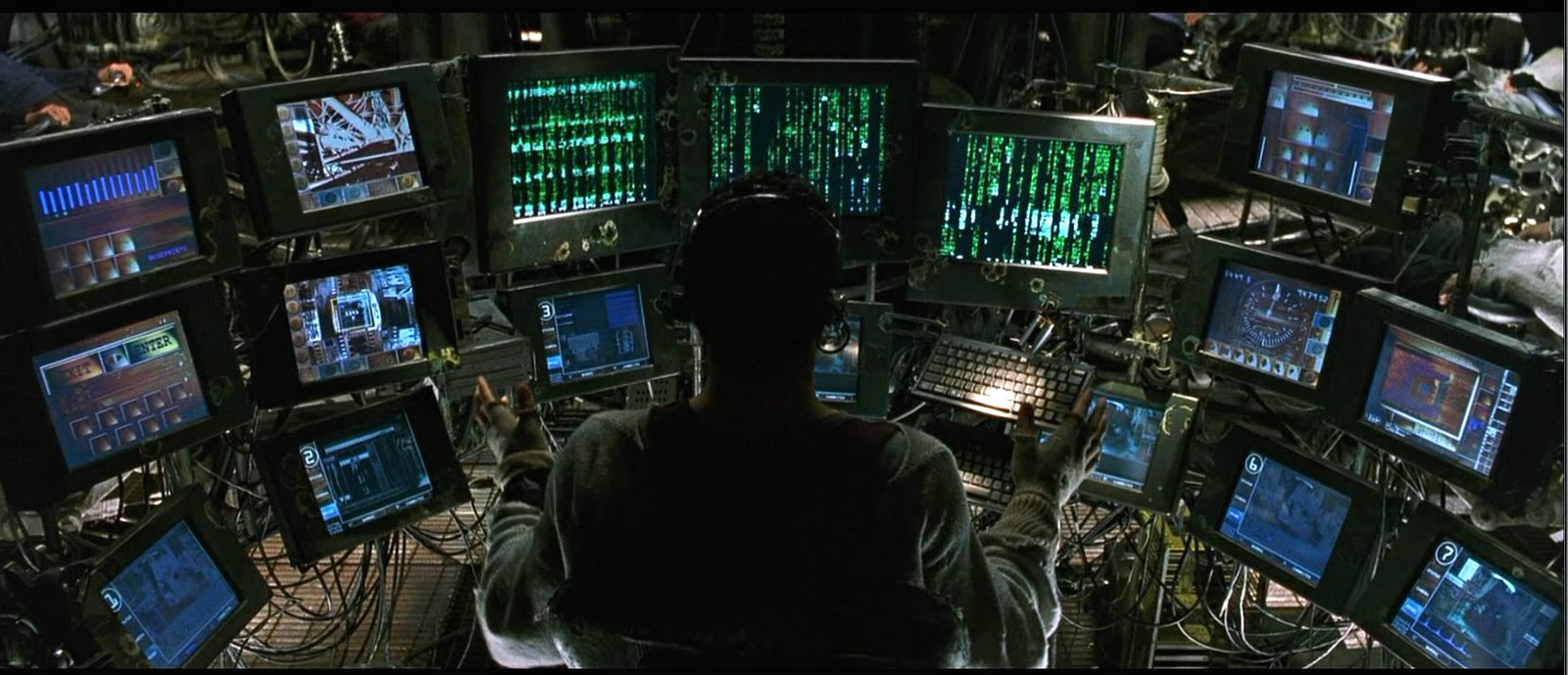
Do you really need two, three, or four displays? It looks great and is very convenient but maybe you can disconnect a few. Or replace two old power-hungry displays with a single modern power-efficient display. And if your display has brightness controls, try dialing them down a bit.
Those old 30” Aluminum Apple displays are very popular as they match the look of the Mac Pro. Those displays also consume a massive amount of power (up to 150W) whereas modern 30-32” displays use a maximum of ~25W.
Sleep and shut down:
Most of the Mac Pro users I know leave their towers on around the clock. There may be downloads going, a plex server that’s being used, running a security camera system, etc. These are powerful and versatile machines that generally serve a lot of purposes day and night, I get it.
Try and start putting your Mac to sleep, or better yet, shut it down, when you can though. At the end of the day when the whole family is asleep, no one is watching Plex anymore. Shut it down. Downloads can wait until tomorrow, just shut it down. You get the idea. Will convenience take a hit here? Likely. Will it save you money? Definitely.
Screen savers:
Disable the fancy screensavers. All they do is work your CPU, and GPU and waste power on the displays that are showing them. Have your displays go to sleep instead.
Use ethernet:
Not joking. If you can, use ethernet. Wifi is convenient but you’ll get better latency and higher speeds with good ole copper. Also, your CPU is not wasting power encrypting/decrypting every byte that flows through your WPA-encrypted wireless connection. Of course, the impact of using wifi on a Mac Pro is something we won’t notice, not like when we tried to get our old PowerMac G3’s on an AirPort card and saw the CPU take a massive hit in performance but it might save a bit of power along with the other mentioned benefits.
Use Power strips:

Turn off what you don’t need when you step away or go to sleep.
For example, here’s how I have my setup connected:
Power strip 1: The Mac Pro, one USB hub and an external drive.
Power strip 2: My speakers, displays, other USB hubs, a few more external drives and desk light.
Power strip 3: The printer
#3 is only turned on when I need to print. #2 is turned off when I’m away for several hours or go to sleep. #1 is off when I am gone for a few days or when the Mac is shut down.
This is all about controlling the trickle power all these things use up simply by being connected to an outlet, even when they’re off.
Power strips don’t have to be expensive, can offer some additional protection with built-in surge protectors and allow you to take full control of trickle power consumption. There are even power strips that can be controlled from your phone so it’s easier to turn them on and off. You can go full geek with these things.
The do’s and dont’s of using outlet strips
Use a power meter:
I have kill-a-watts connected to pretty much everything. It makes me conscious of power consumption, lets me detect trickle power consumption and lets me know where I can improve.
Trading your Mac Pro for a Mac mini will save power, of that there is little doubt. But if you use that Mac mini with the same power-hungry displays or array of external hard drives, you still won’t be saving as much as you could. Start by cutting costs with the hardware you already have and go from there.
That’s all I can think of at the moment. If you have other power-saving tips, tricks or hacks, leave them in the comments!
If you can shave some Watts off of your total setup’s power consumption, maybe you end up with a number that’s significantly lower than the one you started with. And maybe that’s a number you can live with and justify keeping the Mac Pro around a while longer! At least until you do get that Mac mini, Mac Studio, or maybe even MacBook you want eventually.
I hope this helps some of you. If you have any thoughts or comments, you know where to leave them 🙂
2 thoughts on “Is it time to trade the Mac Pro for something else?”
Great article Jay!
Thank you for clarifying all the various ways to save energy.
You’re doing a great service for us mere mortals.
All the best to you and your family.
Great Article, I guess my Mac Pro with dual Xeon 5690s, three monitors, 3HHD, one SSD, one NVMe, rx6800xt, Wi-Fi Bluetooth 4.2 (I use the Ethernet most of the time) Titan Ridge Thunderbolt is a bit of a power hog. I always turn it off when not in use, and one hour of work pays for its electrical bill for the month as it’s my main work machine. One of these days I may transition to the next Mac Pro. It’s amazing these machines are still rockin 10 years later.