Recapping an Xserve G5 power supply – Part 3 – Additional notes
This is a continuation of “Recapping an Xserve G5 power supply – Part 1 – Preparations” and “Recapping an Xserve G5 power supply – Part 2 – Recap and test” so read that first if you haven’t already
I didn’t want to squeeze this into the previous articles and clutter them up, so here are some additional notes.
First off, here is the pinout for the January 2005 G5 Xserve and G5 Xserve Cluster Node PSU:
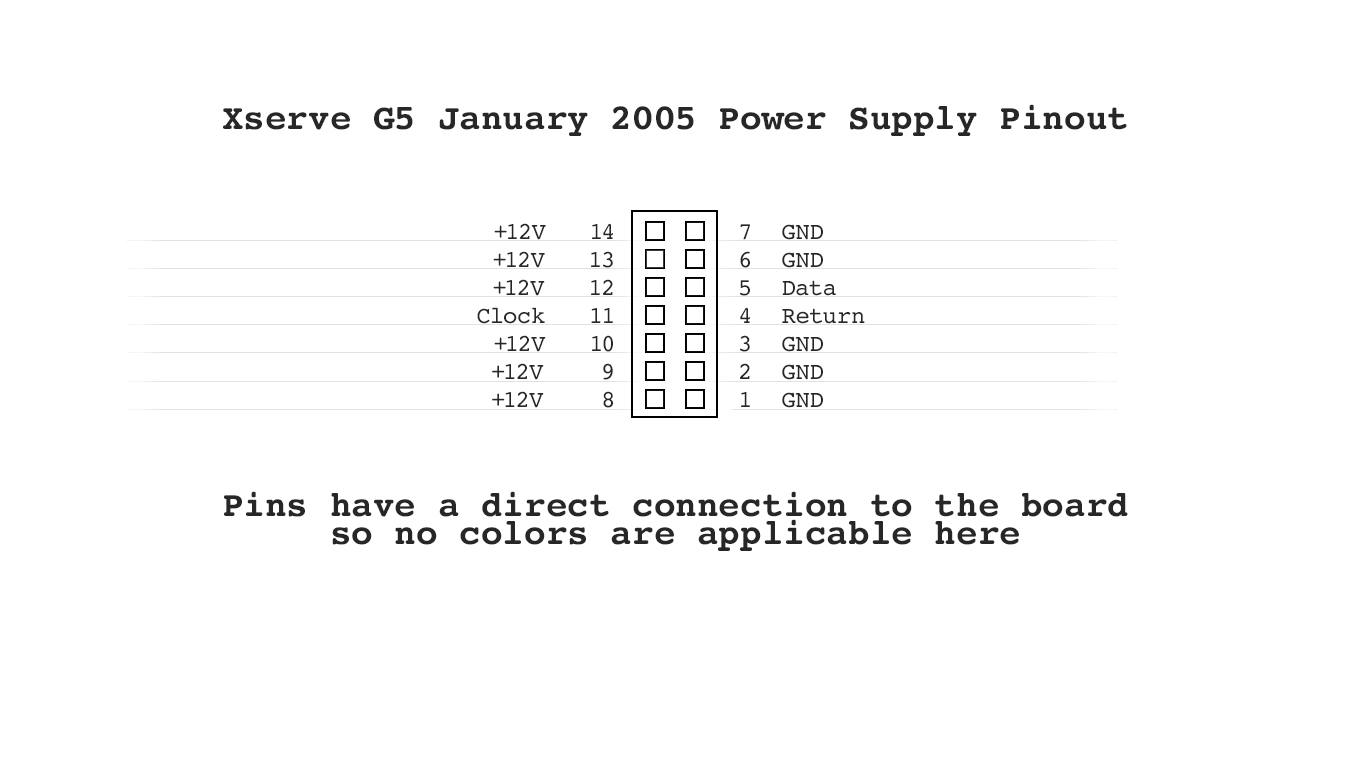
This is looking at the connector when the PSU is extracted from the machine and on a desk facing up, like this:
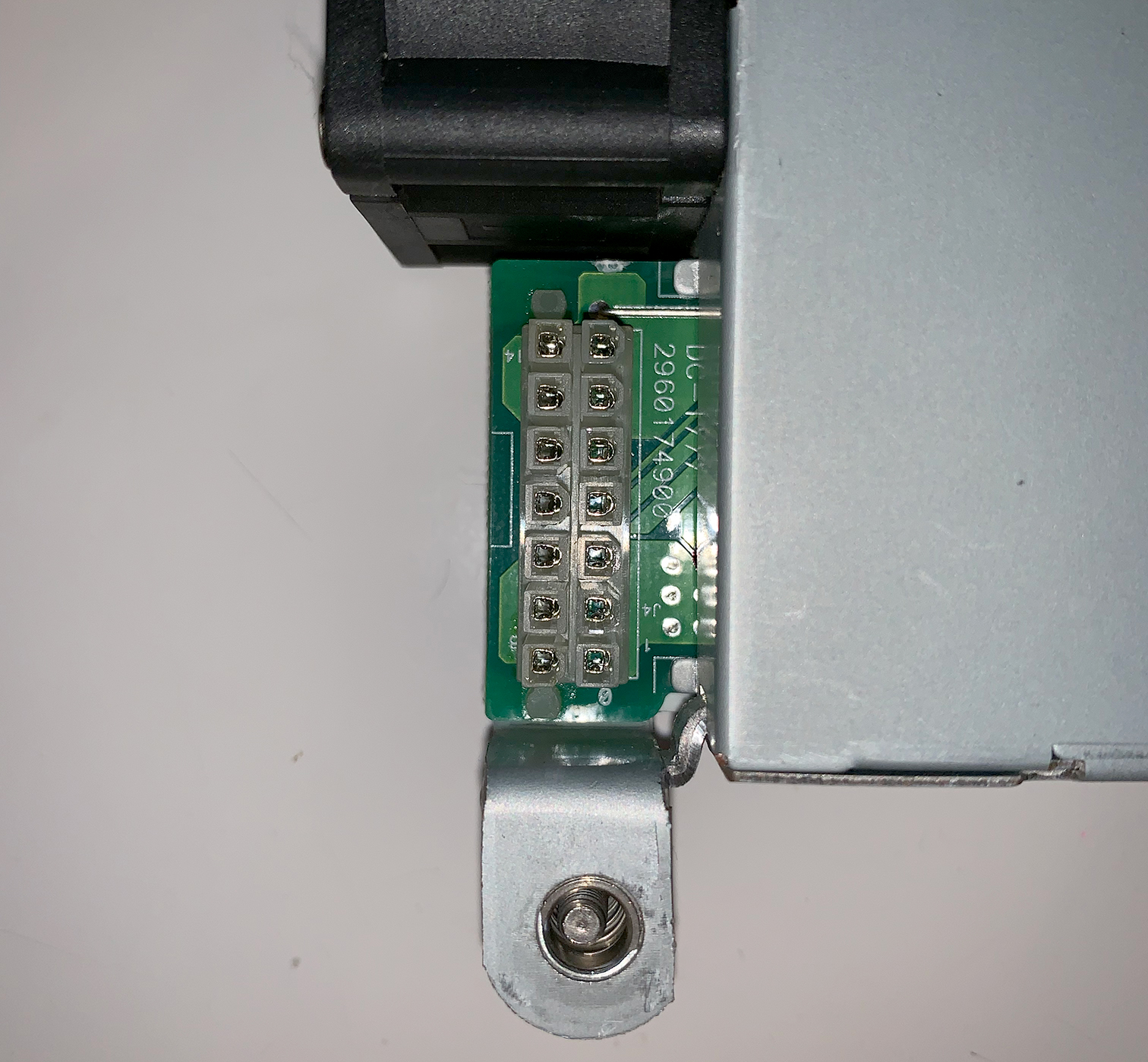
When in doubt, just look closely at the board and you’ll see pins 1, 8 and 14 are numbered.
If you’re not comfortable testing your recapped PSU inside the machine, you can use a voltmeter as well.
Connect the power supply to power, then connect the black lead to pin 8 (Ground) and the red lead to pin 1 (+12V DC).
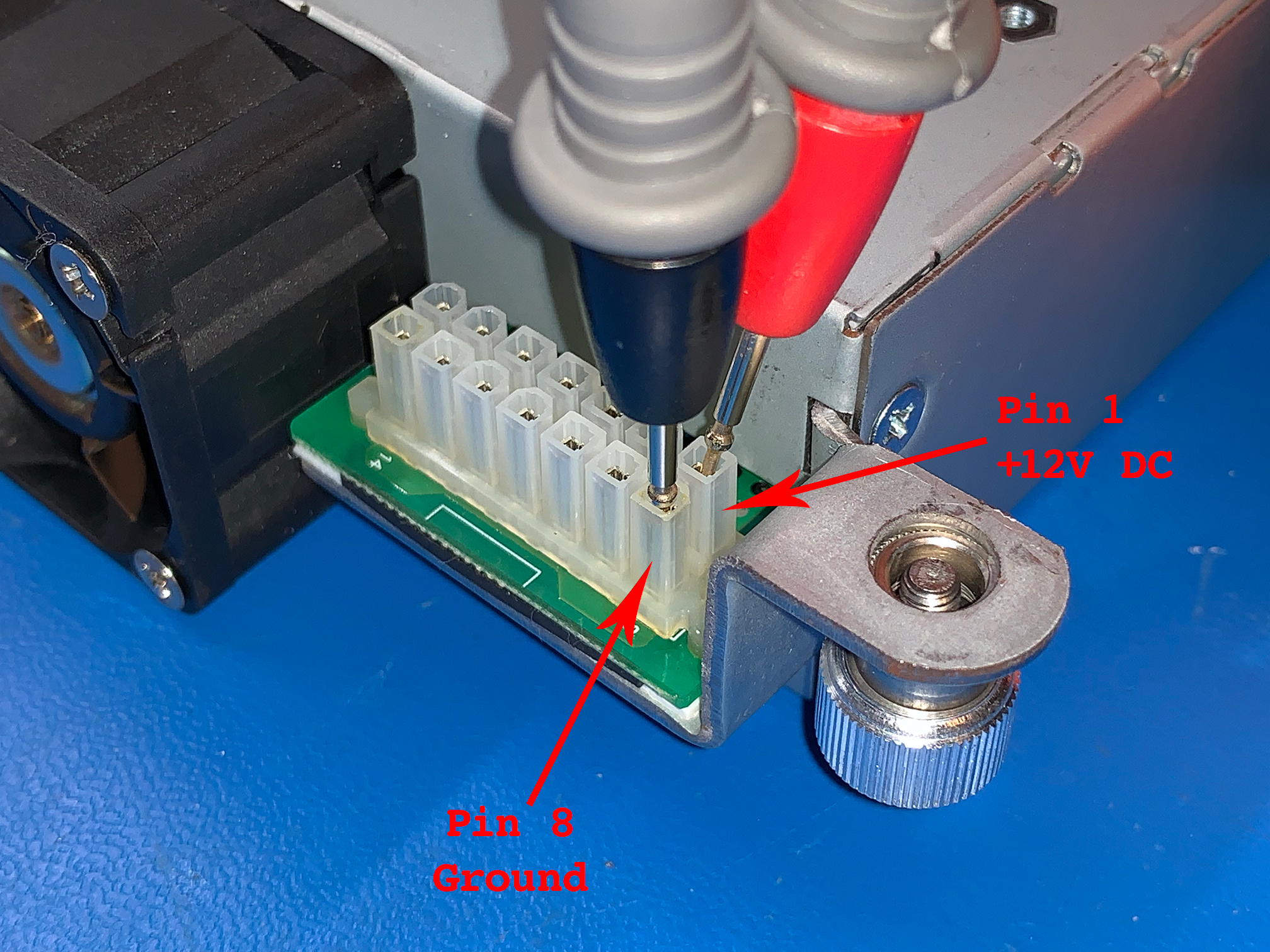
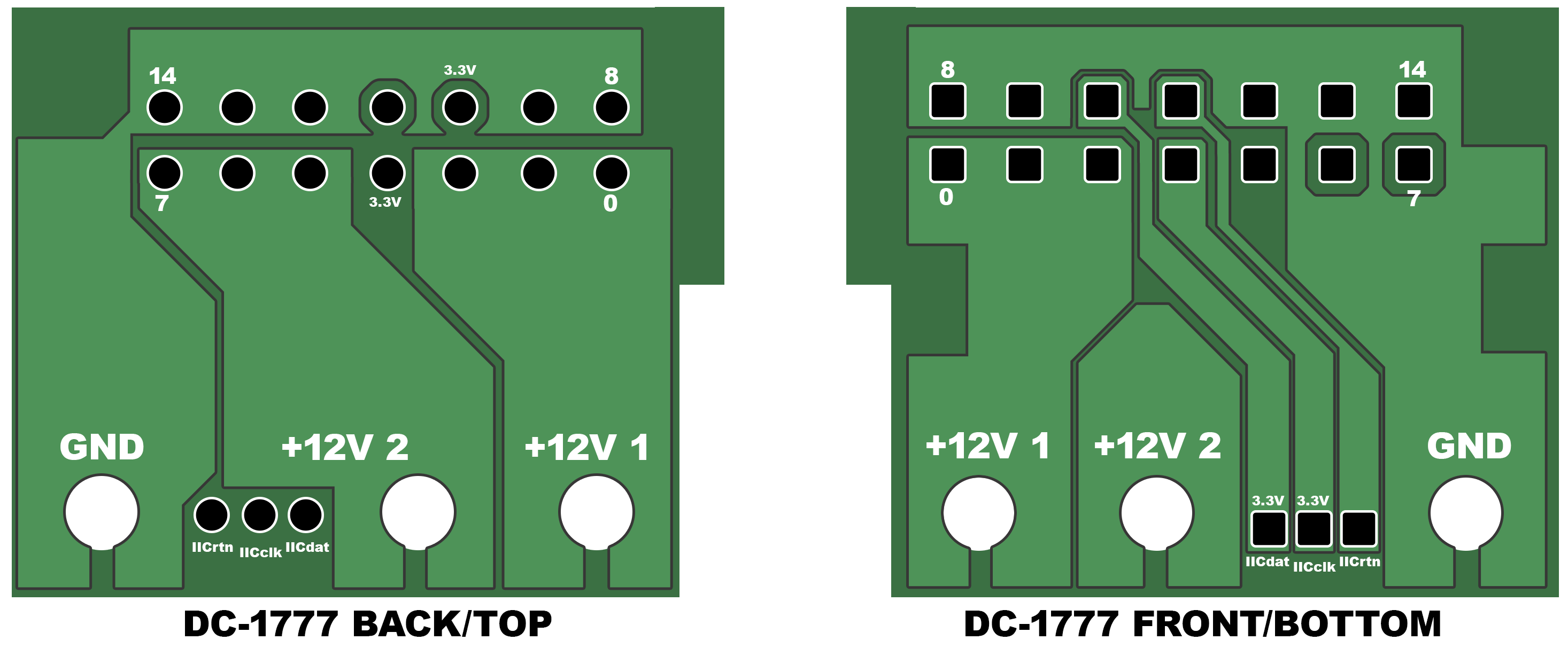
If you get 12V or a little higher, your power supply is likely OK.
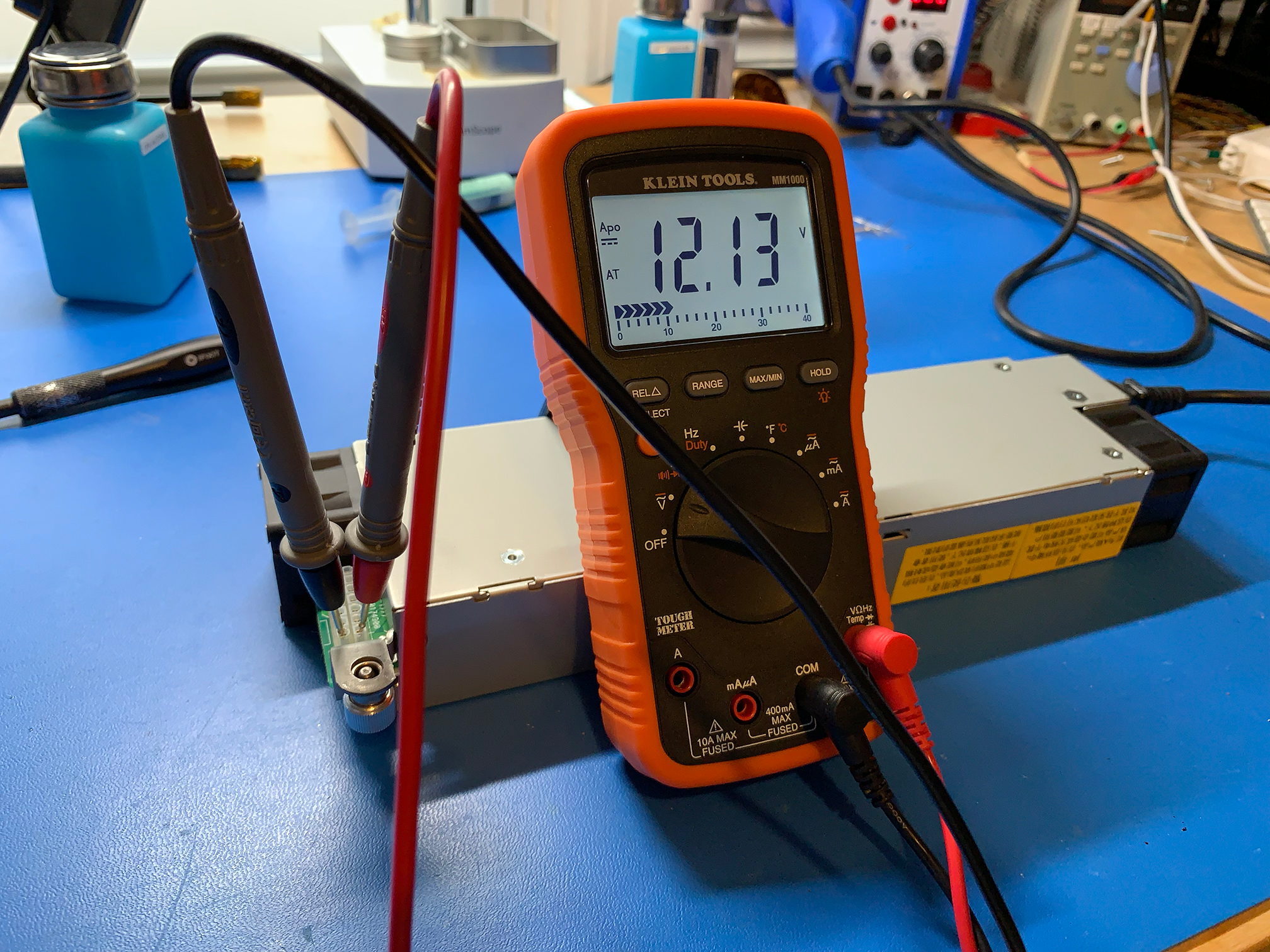
If you get less than 12V, disconnect the power cord, wait a minute and then check if the pins are clear of dust and debris. Reconnect the power cord and test again. If you still get less than 12V, your power supply is not OK.
++++++++
About the revision 01 power supplies
The revision 01 power supplies have an aluminum electrolytic capacitor, labeled C903, that the revision 02 doesn’t have. The revision 02 instead has a ceramic capacitor (or maybe a tantalum electrolytic capacitor but visually I’m pretty darn sure it’s a ceramic capacitor) (which I did not replace in my recap). Apple maybe determined that this capacitor was a common point of failure so if you have a revision 01 power supply, it may be worth replacing that one first. Now in my revision 02 power supply C903 (ceramic) did not fail but one or multiple of the other electrolytic caps did. So while C903 may have been a failure prone cap in revision 01 PSU’s, it’s likely other caps are bad as well.
As far as I can tell, the different capacitor types in C903 is the only difference between revision 01 and 02. All other capacitors are the same and have the same values. This makes the list for the rev 01 PSU’s as follows (list changed to a table format and updated last in December 2022):
| Component ID | Capacitance | Voltage | Lead Spacing | Diameter | Length/Height | Temp Rating | Hour Rating | Ripple Current | Link |
|---|---|---|---|---|---|---|---|---|---|
| C10 | 47 µF | 50V | 2.5mm | 6.3mm | 11mm | 105C | 1000 | 115mA | Mouser |
| C103 / C104 | 2200 µF | 16V | 5mm | 12.5mm | 25mm | 105C | 10,000 | 2.23A | Mouser (get 2) |
| C111 / C112 | 1000 µF | 16V | 5mm | 10mm | 20mm | 105C | 7000 | 840mA | Mouser (get 2) |
| C350 | 1 µF | 50V (or 100V) | 2.5mm | 6.3mm | 11mm | 105C | 1000 | 24mA | Mouser |
| C900 / C353 | 100 µF | 25V | 3.5mm | 8mm | 7mm | 105C | 5000 | 112mA | Mouser (get 2) |
| C901 / C907 | 100 µF | 35V | 2.5mm | 6.3mm | 11mm | 105C | 6000 | 540mA | Mouser (get 2) |
| C903 | 47 µF | 16V | 2mm | 5mm | 11mm | 105C | 2000 | 85mA | Mouser |
| C905 | 10 µF | 25V | 2mm | 5mm | 11mm | 105C | 2000 | 53mA | Mouser |
| C909 | 22 µF | 25V | 2mm | 5mm | 11mm | 105C | 4000 | 144mA | Mouser |
Note, this list still links to some of the caps that are not quite the right size. They work but may not fit snug. Both this list and the list in Part 1 will be updated at some point in the future. The C903 I linked to is a radial aluminum electrolytic capacitor, just like what’s already in the rev 01. When I find a good ceramic capacitor to replace it with, I will update the link. First I have to make sure it is identical in values etc.
Adding this extra capacitor to the graphics (C903):
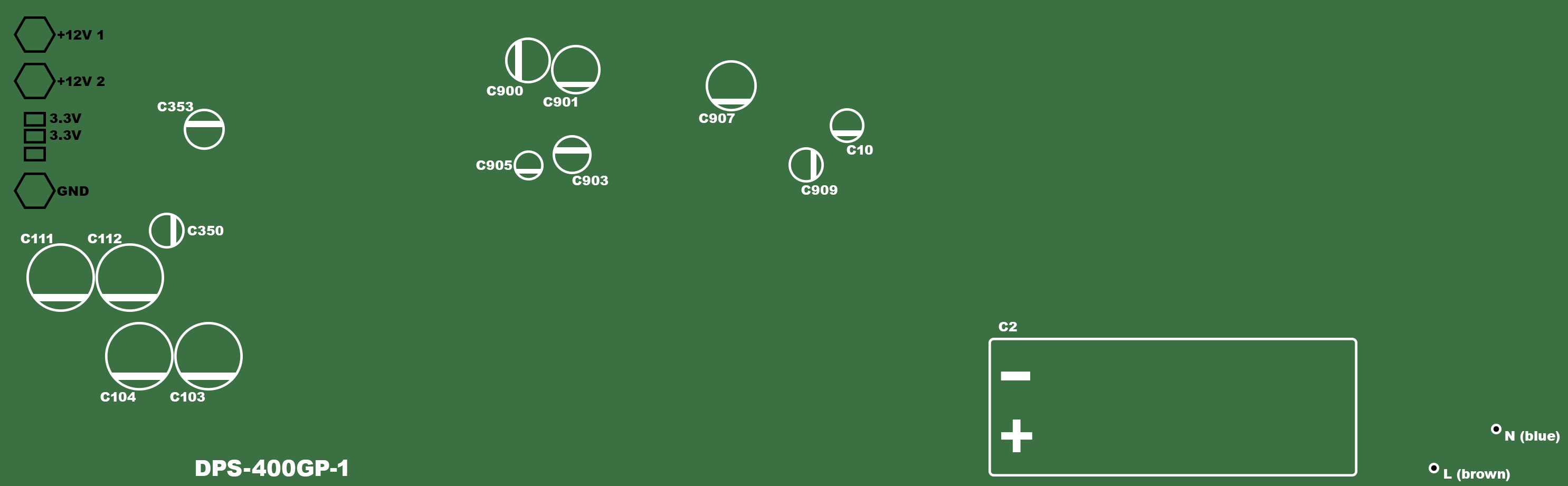
I’ll add notes worth mentioning to this article as I work on the other PSU’s.
After recapping, you may notice a high-pitched whine sound coming from the PSU when it is connected to power (but not on). This has been a very common find and while the cause is unknown, it does not affect the functionality of the PSU.
April 2020:
I found a Rev 2 PSU with 13 capacitors. This is the first out of dozens I’ve opened up so far. While rare, it does happen.
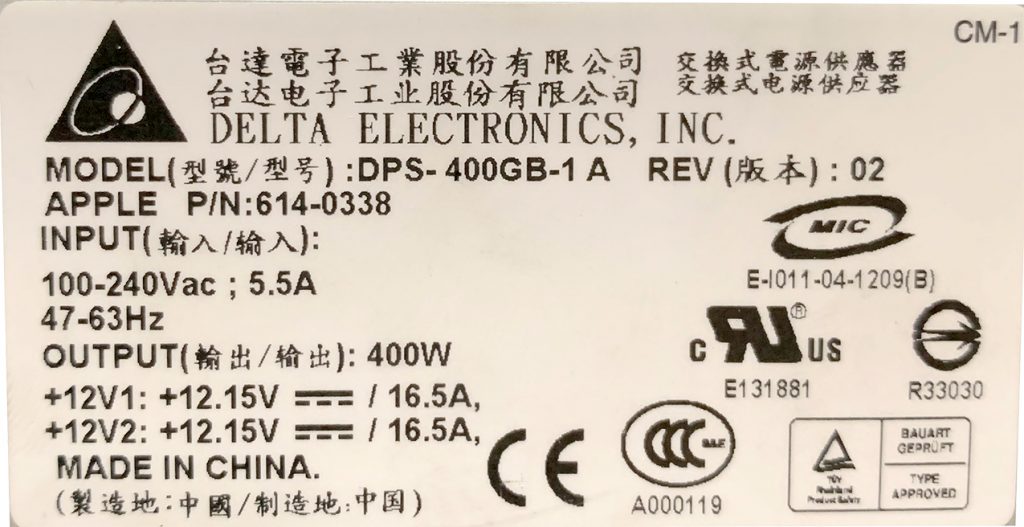
You have everything you need to get your Xserve G5 PSU’s recapped but if you’d still prefer someone else to do it, I can help out. For $89 + shipping I will do the recapping and testing for you. This includes the purchasing of the new capacitors.



15 thoughts on “Recapping an Xserve G5 power supply – Part 3 – Additional notes”
So great to see someone else using the G5 servers!
I recently picked one up too and it also has a broken PSU. For now i just used 2 normal ATX PSUs and used the 12v lines (works quite good). I did not see this post before i did this so I will definitely try to fix the original PSU. Thanks for the guide, it will definitely help me getting this G5 up and running like it was before!
Hi Lucas, I read about your power solution for your G5 Xserve and I was wondering how you did it. I have a G5 Xserve (a Cluster Node actually) with a dead PSU, but I happen to have two identical ATX power supplies, each with (2) 12 volt rails at 13.5 amps each, for a total of 324 watts @ 12v per ATX psu. Can I just connect the 12vdc lines together, and the ground lines together, before feeding them into the 14 pin connector on the Xserve motherboard? What did you do about the clock, data, and return lines? Can these be ignored / left unoccupied? I’m just curious how you did it. Any advice you can offer would really be appreciated. I can’t throw more money at this ancient relic, but I have parts and time on my hands.
Great article as usual.
Hello, I am in France and I put in states these power supply for 2 years already. I can send him a listing in Exel format. For capacitors it is essential to put higher voltages and to find life time between 5000 and 10000 hours. I have C2 also (recently) that I had trouble finding.
Thanks, Vincent. It seems like C2 is likely to go bad since it sees the highest voltages. Did you find a part number with better than 5000 hour rating?
I’ve recapped dozens of these now and C2 has not been bad in any of them. That’s not to say they can’t fail of course but it is unlikely.
Hello Brian Jay,
Actually changing C2 is not very important, on the other hand for these high voltage, 5000 h is a maximum …
I have a lot of power in advance because I use the Xserve G5 to supply audio to the radio transmitters which send in DAB + with the NiceCast software.
I’d like to have you recap my G5 Xserve Rev 1 power supply. Can’t find any contact info or shipping address info on your site however.
Hi Danny, shoot me an email at inbox@thehouseofmoth.com and we’ll set it up!
Do you happen know the specs of the small transformer inside the Xserve G5 power supply (the one between capacitors #9 and #10)? The one in my power supply broke and I’m having trouble finding a replacement or any information about it.
Hi jay, a few days ago i got my hands on two xserve g5, one is working and in excellent condition but the other has an apparently dead psu; i tried recapping it not following your guide but taking the caps values of the psu itself as it is a revision 00 (i’m in europe so maybe this was the standard as both have this?); it was a pain indeed removing the white stuff…
Before recapping I had no current/voltage on the two pins, I was hoping that recapping might bring it back to life, but after hours of soldering I plugged in the power cord and nothing;
Do you have any ideas on what might be failing or any tips on what voltages to measure and where?
I would like to keep them alive for a lot longer as they are beautiful machines and I don’t want them to collect dust.
hey, mine has 0V on the pins, too. Before I start with this mess, did you had any luck getting yours to work?
Still fixing these frequently with a very high success rate, it’s worth the effort!
Did anyone ever measure the resoldered caps to get an idea which of those most likely fail? So we maybe don’t need to peel all of them out of the glue ;-)?
Hello all, I’d like to know what the clock, data and return pins do as well. I have a G5 Xserve that won’t turn on. I’d like to try hooking up an ATX (or two) PSU to test whether it is indeed the Xserve PSU or something else. Then I can look at replacing the caps if required. Thanks!