1999 Power Mac G4 (AGP Graphics)

Back in 1999 I just had my Power Macintosh G3 (Blue and White) for about a year when the Power Mac G4 was announced and it blew my mind. The specs, the hype, the gorgeous design, the marketing, the performance! I had to have one but being a 16 year old student, $3,500 was not exactly in my budget.
I got the chance to play around with the G4 in school when the graphics department upgraded some of their G3’s and it was everything I’d hoped for. Yup, don’t ask me what I hoped for, I really didn’t know. It was an exact copy of my B&W G3 but in a different color but it was new, it was faster, it was the latest goodie! Playing with these things in school would have to be good enough for a few years.

My B&W G3, overclocked and maxed out in just about every way, was my primary and only workhorse up until 2002 or 2003, don’t remember exactly. I had been living in the city with a good friend as my roommate for a year or so and through someone he knew I got my hands on a used G4. A 450 MHz Power Mac G4 (AGP Graphics) to be exact.
I took the graphics card out of the G3 and added it to the G4 so I could run two displays, transferred over all the hard drives, RAM and ZIP drive as well to make one bad-ass machine. The G3 got some old RAM and a few other old parts to keep it functional but it was not used much after that point. Mac OS X got to a point where it was somewhat usable (10.3 Panther) and the G4 just ran it much smoother than the G3.

Within a year I got a second G4 and the G3 was put in storage. 2003 was also the year I got hooked on a multi-display setup and I have had at least two displays on my desk since.
These years marked the start of my collection, a collection that grew significantly over the years up until 2009 when I had to sell off most of it and leave the rest in storage as I moved to another country. Getting back my first Power Mac G4 has been on my list since.
7 years later, I finally found one 🙂

The AGP Graphics G4 holds a special place in my heart. Not just because it was my first G4 but because it was thé first G4. Yes technically Apple released one model before this one (PCI Graphics) but it was built on a modified G3 Blue & White logic board (Yosemite), the AGP Graphics model with a brand new board (Sawtooth) designed for the G4 specifically was superior in every way. Twice the performance of the G3 it replaced and three times the speed of a Pentium III with the same amount of MHz, this thing kicked serious ass.
As it’s fully functional it doesn’t need much apart from a thorough cleaning. I have always been meaning to upgrade one of these just for the sake of seeing how far I can go so this G4 is a good candidate.
Cleaning these G4’s is remarkably easy. Unlike it’s modern counterparts the components in these things are big and there are very few of them. A Philips and 2.5 hex bit are the only tools required and if you’re in a hurry, this entire box comes apart in about 30 minutes or less.
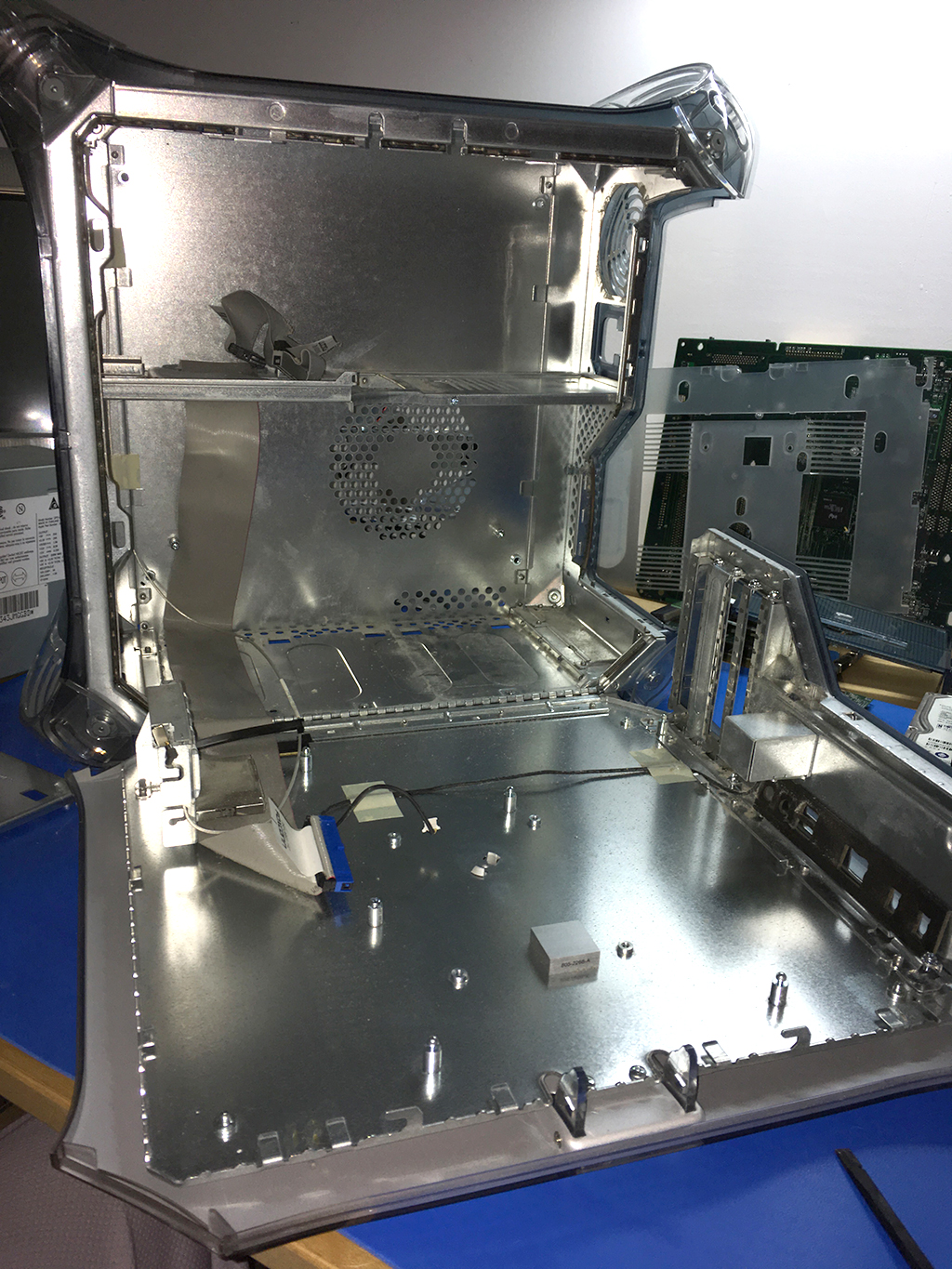
I’m never in a hurry when I do these kind of things. It’s meant as a way to just disconnect and relax so taking this box apart took about two nights. Just the insides were removed and the external paneling and handles were left on. While these do come off, only taking off the left panel serves a purpose as the primary air intake is right behind it.
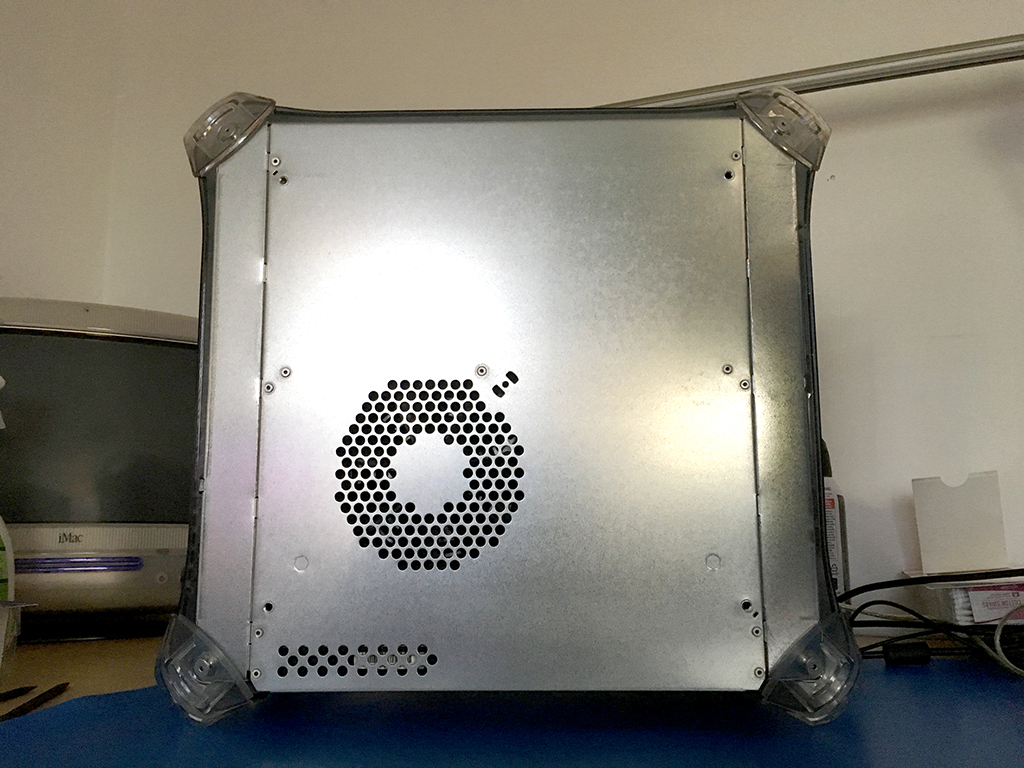
And behind that intake, one typically find something like this:
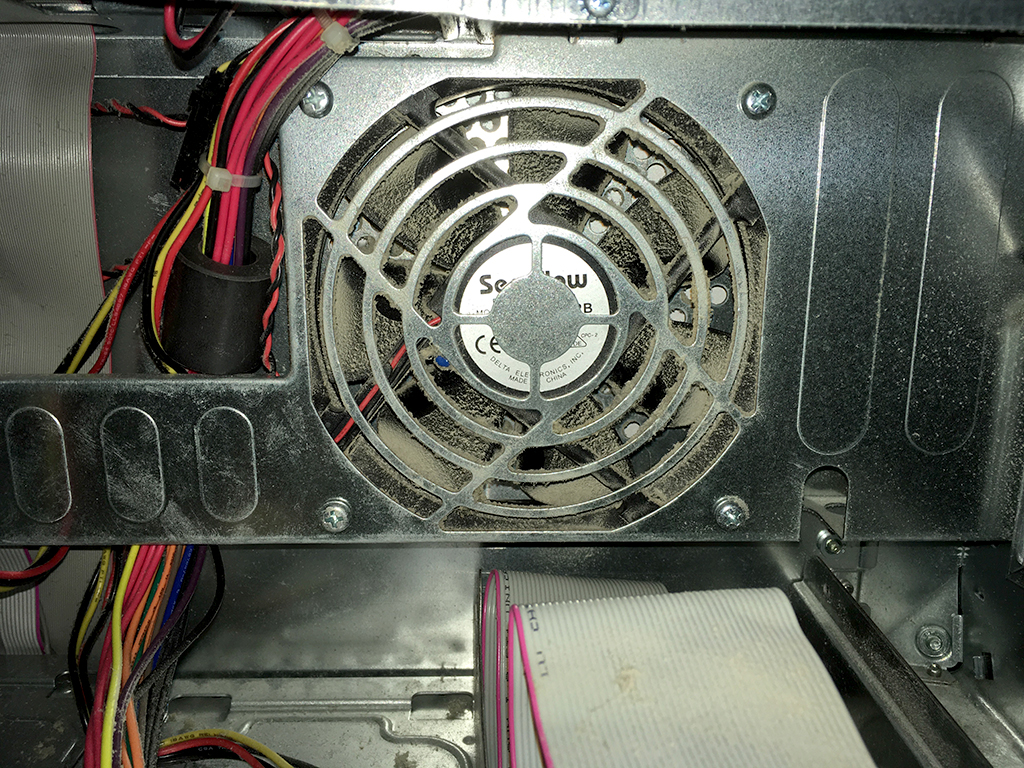
I don’t have a photo of the side before cleaning it but the intake holes were 80% clogged up. Just cleaning the inside is not enough, the side panel has to come off to remove all the dust when it’s in a state like this.
Apart from the fan image above which was also taken from this G4 when I got it, here are some more snaps of the state this box was in.
A few notes one might find useful:
CPU Cooling
The processor heat sink is being held in place by two metal clips that ensure it’s pressed on top of the CPU as much as possible. There is no thermal paste or thermal pad between the CPU and the heat sink, just a thin black film that I guess should function as a thermal pad of some kind. In almost every case the CPU and heat sink do not sit flush against eachother, causing dust to build up on top of the chip as can be seen in the following image.
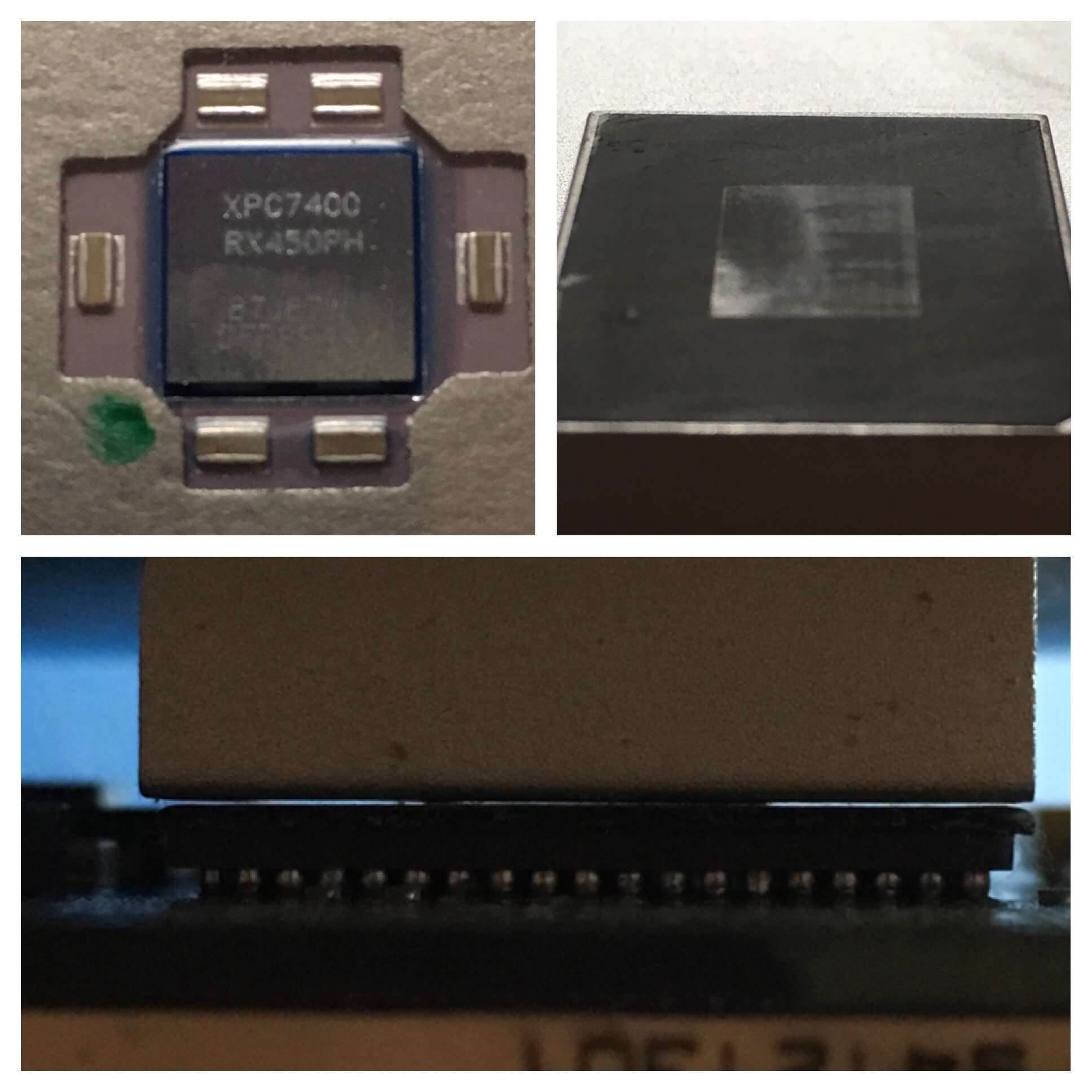
A little bit of thermal paste will not only make the chip run cooler, it’ll keep the dust out. Just be aware that once you apply thermal paste to this chip, you’ll have to take it (the CPU) apart the next time the heat sink comes off. Why? There is a thin plastic layer on top of the CPU that only leaves the chip’s top surface exposed and there is enough room for thermal paste to seep underneath that plastic cover.

Removing old thermal paste is not possible without removing that plastic cover. So unless you’re comfortable removing that plastic later on, do not apply thermal paste but maybe find a thin thermal pad like the black stuff Apple had in place.
Creative use of hardware
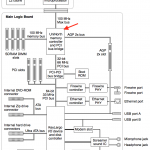
Another thing I noticed was the heat sink coming out of the side door. Apple made the metal of the side door function as a heat sink, clever! I don’t remember if the G3 had this as well. Curious what that heat sink was used for, I flipped the board and had a look at the chip, a VLSI 9947. These were called UniNorth memory controllers and were what is these days known as the Northbridge that facilitates communication between RAM and processor among other things. makes sense as the Northbridge is typically the big chip closest to the RAM. I’ve also seen VLSI 9933 used in this same model at different CPU speeds. Apple probably upgraded the chip to a newer version half way through the production cycle, I wonder why.
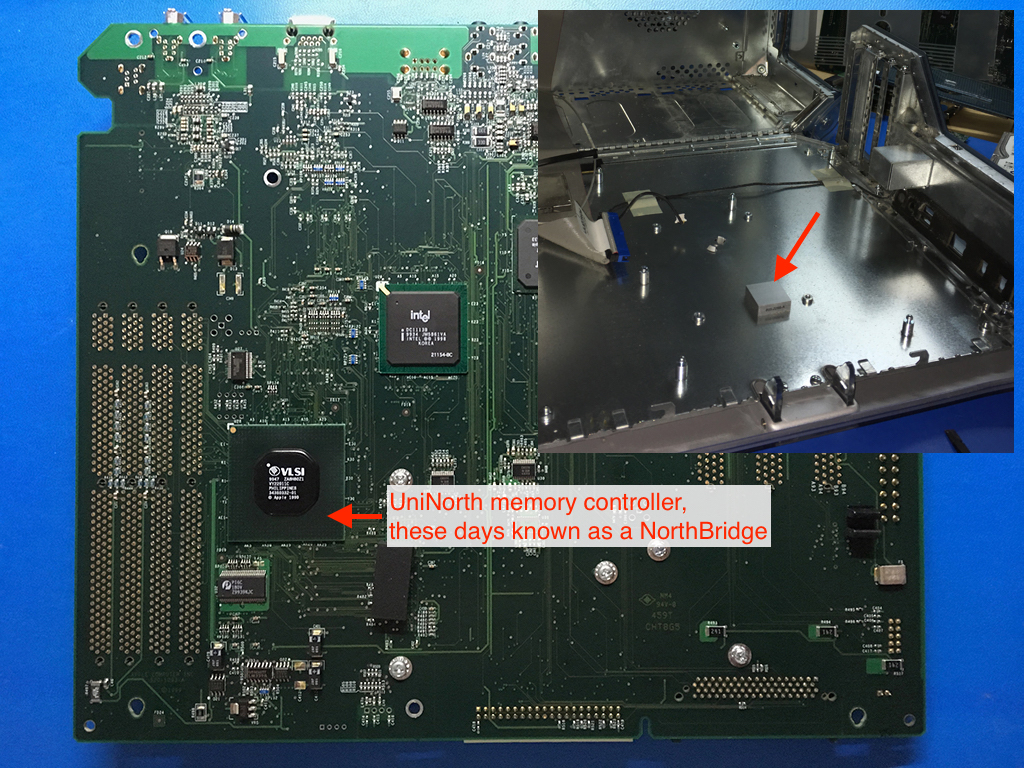
Anyway, neat solution as there really wasn’t a good space for this chip on the other side of the board with enough space to facilitate another heat sink.
With everything clean, good as new or close to good as new, putting it all back together was done pretty quickly. I didn’t go all out in cleaning this box so there are a few things that can use some detailing and the outside of the case needs some shining too but it’s looking pretty damn good compared to when I got it.
With the cleaning done it’s time to think about upgrades.
- CPU Upgrade
- RAM Upgrade
- GPU Upgrade
- HDD Upgrade
CPU
When I had this G4 in 2002, CPU upgrades were around $600 and by the time the price had come down I was using Intel Macs so no longer had a use for it. After several years the prices started going up again, this time because manufacturing of the cards had stopped some time ago and these cards were now becoming rare. Today, if you can find one that’s not missing parts, prices range from $200-$400.
The upgrades I am talking about are not Apple one’s, they are 3rd party and there is only one brand worth talking about when it comes to CPU upgrade cards and that’s Sonnet. Giving one the ability to turn a 450MHz into a 1.4, 1.6, 1.8 or even dual 1.8GHz was a dream come true for many Mac users that resisted the switch to Intel and needed their G3 or G4 to last a few more years. In my case it’s a single CPU that needs upgrading. The AGP Graphics was one of the most upgradeable G4’s so a dual-CPU could be easy to put in. However as this will primarily be an OS 9 machine, a dual CPU is just a waste of cash as multiprocessor support did not really happen until OS X.
RAM
This G4 can take up to 2GB of RAM and only 1,5GB of it will be addressed by Mac OS 9. Running OS X on this box will make the full 2GB available though. If I put this G4 in active service I want all the resources I can get so the RAM must be maxed out.
GPU
As I mentioned I intend to use this Mac as an OS 9 machine and this is because all the best games are OS 9 only. Sure, some games were ported to OS X later on but I prefer the original. For games I’ll need something a bit beefier than the current ATI Rage 128 with 16MB VRAM and I’d like to use my 23″ Cinema HD Display as primary monitor. So I need at least 32MB and both an ADC and PCI port. The 2nd port is just a backup, in case my 23″ fails. There are a few options out there but even a 64MB card will be more than enough for my needs, these cards can be found online for $15-20.
HDD
With ATA/66 (ATA-5) maxing out at most on 65MB/sec, any hard drive will give me the speed I need. The current Maxtor drive is fast enough though these older drives may spin at the same 7200rpm modern drives do, their mechanics are much slower which results in higher latency. Picking up a newer model Western Digital would probably be a good idea. Then again, a Solid State solution may be cool as well! With an IDE to mSATA adapter I can squeeze a small SSD in there which will make the machine run quieter, cooler and a little bit faster.
Upgrades
As I was typing this up I had already gotten my hands on a Sonnet Encore/G4 1.6GHz single CPU upgrade. I’d been keeping an eye on eBay and other sites for a few years so I could snag one when it popped up at the right price, it never did. Then I heard from Mark Sokolovsky (check out his YouTube channel here) he had a Sonnet upgrade available at an amazing price! I jumped on the offer and got the Sonnet, some RAM and a few more things.
Of course you can’t just slap a CPU upgrade card in and expect it to work, the firmware needs patching and software needs to be installed for it to work properly. This was easily done on the OS X 10.4 system but proved tricky on OS 9. As it worked well on OS X I figured I’d run a benchmark to see how the card and the overall system performed. The baseline for Geekbench is set at 1000, which is the score of a 2003 entry-level Power Mac G5 (1.6GHz, 800MHz bus, 256MB RAM). Here’s what I got before the upgrade:
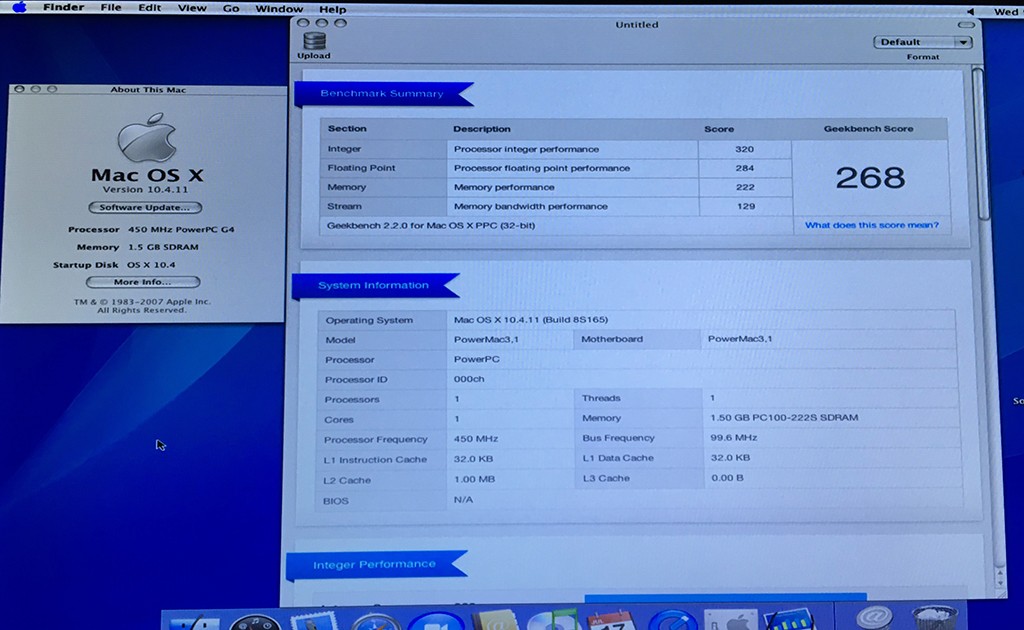
And here’s the test results after the CPU upgrade:
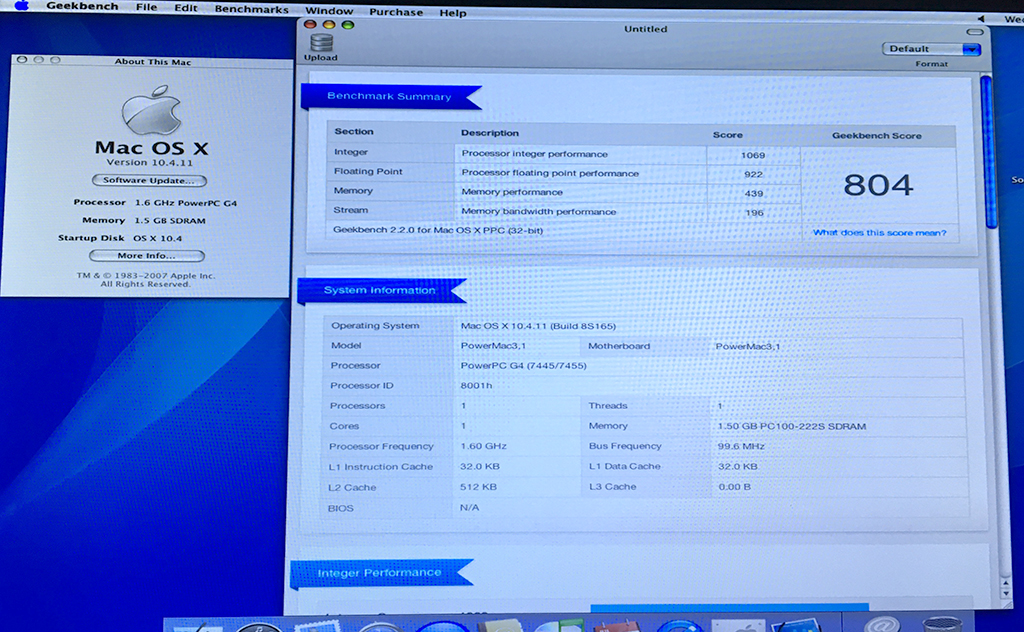
Niiiiice! Even though I lost half of the L2 cache, this card gives a significant speed boost and not just for the CPU but the RAM as well. I upped the RAM to 1,5GB with modules I had laying around. Mark shipped me the RAM I needed to make it 2GB total. With the RAM maxed out, I ran the test one last time:
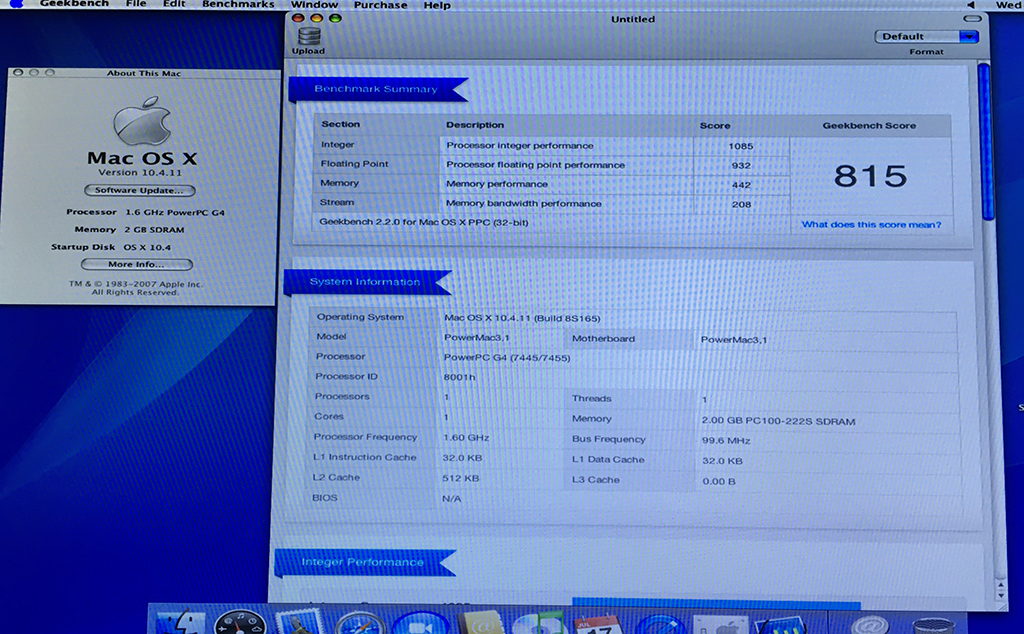
Weeee! And this is on a clean install of OS X 10.4, no optimization whatsoever. By the numbers I gained the following:
Processor integer performance: 320 -> 1083 (338% increase)
Processor floating point performance: 284 -> 932 (328% increase)
Memory performance: 222 -> 442 (199% increase)
Memory bandwidth performance: 129 -> 208 (161% increase)
Of course the simple math 1600/450 = 3.5 so a three and a half increase in everything CPU related should be expected, right? Not quite. Even though the Sonnet comes very close, there are limitations of the logic board, controllers etc that simply top out at some point. Also the loss of 512kb L2 cache probably plays a part. A pleasant surprise is the improvement in RAM performance. The CPU was able to get more from the 100MHz RAM modules than the stock Apple CPU was able to, this will certainly help overall system performance too. It’s no G5 but this is not a bad score 🙂
On Mac OS 9, still no luck.
Unfortunately when the progress bar reaches 99%, the Mac locks up.
Before I even had a chance to start the re-installation process, someone provided me with a patched Sonnet system extension to try out. I put it in place and the Mac booted up right away. Thanks Gary Novak!
With OS 9 up and running, time to see what the system reported going on under the hood.
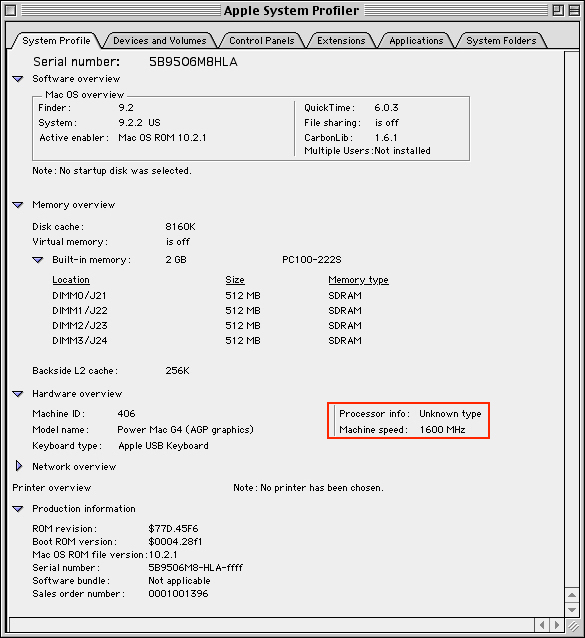
Great, the Sonnet upgrade is reported at the correct speed and all RAM is visible. A quick peek at About This Mac is next.
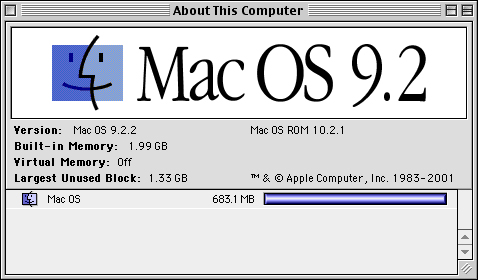
While it’s nice to see Mac OS 9 recognizing 2GB of RAM in the system, it can only use 1,5GB (by design). Anything more than 1,5GB it’s not sure what to do with and this results in the extra memory simply being added to the Mac OS RAM usage, hence the ridiculous amounts of RAM being used by the OS as seen in the image. For comparison, here’s what Mac OS 9 normally uses for the operating system itself:
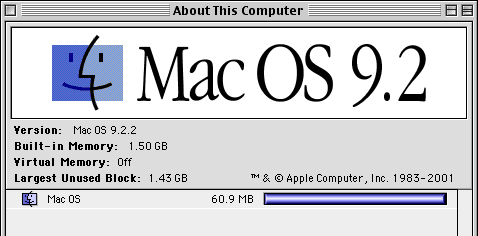
Depending on how many extensions are loaded etc etc. Usage of around 60MB indicates a pretty clean and streamlined system.
The stock ATI Rage 128 Pro with 16MB VRAM is having a hell of a time trying to provide me with an image. What I see is stretched and jittery and makes my eyes water after a few minutes. If I had a smaller display this card would not be an issue but all I have is 1080p displays. To remedy this, I ordered an ATI Radeon 9000 which has 64MB VRAM, an ADC port and a DVI port. The ADC port won’t be usable until I upgrade to a newer G4 but at least this card, as well as the Sonnet, can move with me to newer G4 models I may get in the future.
When this card arrives I will resume this article. Stay tuned!
(May 13, 2017)
Did you like this content? |






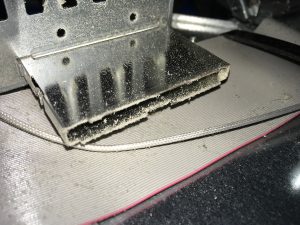









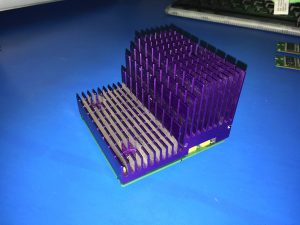

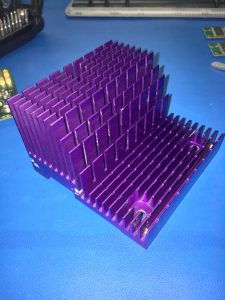




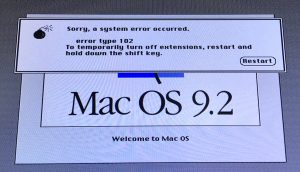
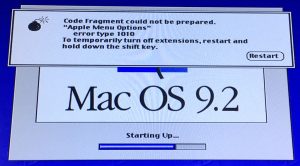
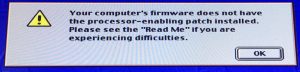

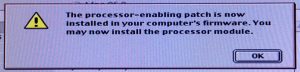
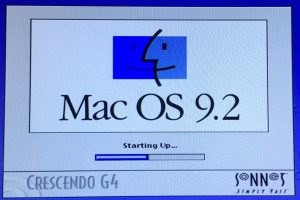

13 thoughts on “1999 Power Mac G4 (AGP Graphics)”
Dein Beitrag gefällt mir sehr gut! Weiter so 🙂
Hello, google lead me here, keep up the great work.
Great article, informative and entertaining. Made the same mods myself getting similar results. Adding SSDs proved a little more of a headache.
How did the Radeon 9000 work out?
Worked out great! The Mac now serves as my gaming machine. Also made a few other tweaks that I will mention once I finish the article (hopefully soon) 🙂
This is a trip down memory lane. Man, the G4 served me well, I had the digital audio G4 466 Mhz. I sold my G3 450 MHz for the AGP slot alone, then not long after I read that the GeForce 3 could be flashed on XLR8yourmac forums. I promptly bought one after I acquired the ROM, with almost no instructions went to my friend’s house with NVFlash on a zip drive, then posted the instructions on the forum.
I was able to sell my GeForce 2 MX for the price of the GeForce 3. I had an ATI Rage Pro 8 MB that I used to drive a second displaying. Armed with a Midiman 2496 (before they were M-Audio), that computer was where I dabbled in digital music production and OS X. Later I jammed in a 800 MHz CPU and then a 1.46 GHz and making my own tray after buying an ATA card so I could have 5 HDDs in my digital audio. I kinda wished I hadn’t sold that but needed to, to fund buying a G5 which I liked but didn’t have the same magic of ripping out the innards frequently.
It is nicely maxed out (almost). What you can do is to insert a Serial ATA -PCI card, one that fully supported under OS9. This will give you 2-4 SATA ports with max transfer rate round 130 MB/s, even the slowest SATA 1 drive can saturate that transfer rate easily. Can use SATA SSD as well to get rid of HDD noise. You can boot OS9 from SATA HDD attached to such cards and there is no 138 GB drive size limit.
Also can add USB3 card with 2 or 4 high speed USB ports.
Oh I did so love my Sawtooths!
In 1999 I was offered the position of Webmaster at the biotech I was with at the time just before the Engineering department was downsized. They asked what I needed so I asked for 2 of the brand new G4 machines (450 for work, a 400 for home with the modem to keep working offsite) among other things. To my amazement they said fine. So my @work G4 was stuffed with an Adaptec ultra-wide SCSI card with 4x 9GB drives and my desk was full of a Wacom 11×17 tablet and a 21″ Sony monitor. The place had migrated from a Mac-shop to a PC-shop with me as the last holdout, but when I unboxed the G4 everyone crowded into my office and were agog at the beauty of it as I opened the side-panel to display the still-running splendor within.
Later I got them to buy a Sonnet 1.2Ghz card and two showed up by accident, so both G4s got speed bumps. Unfortunately, they had the 1st generation boards so there was no way to go to the dual processors when I updated them to OS-X. Later I removed the expensive SCSI board and put in SATA & USB cards. The lure of larger less expensive drives won out over the very slight speed difference I noticed.
They are still in our back room along with a G3 mini-tower, a 1st generation G5 stuffed with drives, and an HP DesignJet 24″ wide-format printer looking for good homes.
I would be collecting vintage Macs too if we had the space.
That’s a cool story! Never had an employer that generous with computers that’s for sure. I bet yours still work right?
I would like to think that they felt I was invaluable, but in fact I think they knew the company needed a website but did not know how to go about it. Then here was this guy on staff who said he knew how to build websites (and was flagged to be part of the downsizing but he didn’t know it) so I guess the bean-counters figured it was worth 10 grand to keep me on.
A decade later the leadership changed from the East Coast sites to the Left Coast sites and we were immediately stripped for parts – one chemist made the move and everyone else got a package. The final project from the East Coast management was to have IT configure all the stored IBM NetVistas with XP, Office, monitor, and peripherals and give one (or more as needed) to each of the departing staff, instead of shipping them to the Left Coast where they would probably be ground up for recycling. They were pissed when they found out but had already dismissed all the East Coast management that had okayed it. I was the last one to leave… so the unclaimed machines went to good homes in need of a computer. Felt weird setting up my own termination in the Work Order system.
OOPS. Totally went into memoryland there…. Yes – they all still run. Your “Ode to a Sawtooth” made me think about keeping one for OS9 games. My wife sorely misses things like LodeRunner, and Factory but she may be happier if I get them running in SheepSaver on her 17″ 2011 MBPro. We both use our MBPs way more than the MacMini and big iron MacPro in our den.
After this beautiful story, I do not know if I have to sell my first computer, Power-Mac G4 “Medusa2” a BI 450 which no longer knows on, one day in the years 2011, under Mac OS X 10.4.11.
Never managed to install my Encore/ST G4 Duet 1,8Ghz Card. Now that I have a little more knowledge in the Mac hack. At first, I would change the power supply and place 4x 512 identical memory pins in 133 MHz And see if it works.
and do the test with the Sonnet Duet
Is 2gb the max the g4 power Mac towers will run, but in OS X and 1.5gb in classic Mac OS’s? I think I read somewhere about someone getting 3.5 or 4gb ram working on OS X but it was so old the article and he essentially obtained from the firmware update if I remember correctly from a hackintosh site of all things. But that guy could have been just been smack talking lol. Is there any way this power pc Mac that the local little pc shop is giving me for work I’ll be helping them do, along with the blueish with mostly white cube eMac, a few silver power books and a tangerine clamshell. The g4 has 2b ram now and i know at least one dvi outlet on the graphics card. I really want get working on it and it also resembles model. Is 2gbs the max we can all hope for? How about an ssd drive? If only 2gb but hopefully a solid state, wouldn’t a super light weight Linux distro made with say a g4 Mac in mind, run faster than older classic Mac OS or older versions of OS X? Thanks loved the article! Hope you’ve been enjoying it!