The importance of planning ahead
Earlier today, Karen Haslam wrote an article for Macworld UK titled “Don’t bother trying to update to Big Sur if you have a 128GB Mac“. If you haven’t read it yet, do that first if you want, so you’ll know what I’m referencing in this article.
I have several objections about the statements made in Karen’s article and will cover some of them but there is a larger takeaway I want to give you as well. Let’s dive in.
In a nutshell, Karen rants about the Big Sur installer needing so much space, that Macs with a 128GB SSD can’t install it. Furthermore, this is Apple’s fault. In Karen’s case, her Mac has 128GB of storage and had less than 12.2GB free. Not only is this a bad idea as the SSD does not have an optimal amount of free space to shuffle data around (wear leveling), wearing the SSD out faster, it also impacts speed. But that’s a discussion for another time.
Once the required 12.2GB was freed up, the Big Sur installer was downloaded. For you math geeks at home, yes, that means there was véry little space remaining by the time the download was done. At that point, of course, the installer needed to be opened so it could do its thing and Karen was informed an additional 10GB of space is required for the OS upgrade.
Karen’s bio states “she lives and breathes Apple” but apparently upgrading the operating system is a new experience. Most of us know through experience the installer needs working space. You need several gigabytes for the installer to write data to the SSD, restart, and then do the actual installation. This is nothing new.
If Karen had taken just a few seconds to look up the system requirements for Big Sur, she would have found the following information on the Apple website:
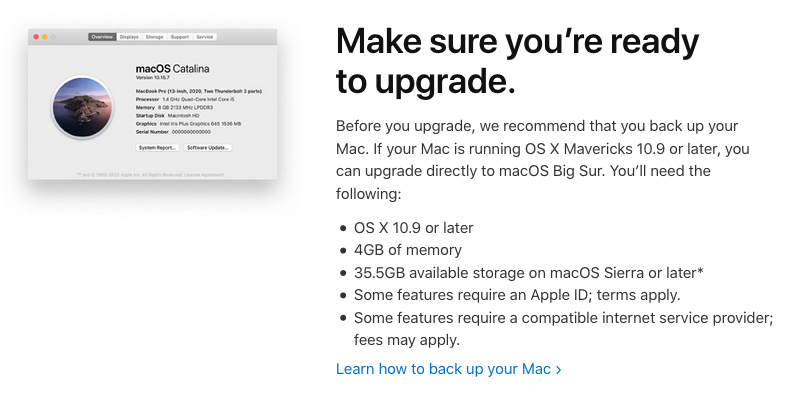
What do you know, 35.5GB of available storage space is one of the requirements. We know Karen did not do this simple research as she states:
Most annoying of all, when it comes to compatibility Apple nowhere states that Big Sur will need 35GB of free space to install.
Because Big Sur requires 35GB to install, and her storage was full, the following claim concludes her rant:
Apple has let everyone with just 128GB storage down with Big Sur. The clue was in the name: Big. Big Sur-prise it’s too big for most of us.
Ha ha, Sur-prise, get it?
If you know me, have seen me on Mac Yak, or have read some of my articles over the years, you know I’ll be the first to dish out criticism about Apple’s shady business practices, hardware and software decisions, and more. If it is deserved. In this case, saying Apple has let most people down is a nonsense claim.
Don’t be cheap and if you are, don’t cry about it later.
Karen, at some point, decided to purchase a Mac with 128GB SSD in it. Nothing wrong with that, maybe that’s all she thought she’d need, or maybe the funds were simply not available. Either way, having a 128GB SSD was her choice.
I am hardly alone in having a Mac with just a 128GB SSD, until earlier this year the majority of Apple’s Macs were being sold with no more than a 128GB SSD. I think we can safely assume that most Macs out there are similarly limited.
But apparently, the blame belongs elsewhere for this choice? No. Until earlier this year (2020 at the time of writing), the majority of Macs did not get sold with no more than 128GB SSD’s. 256GB and 512GB options have been around since 2013. Yes, long before that as well but I’ll just stick to the Big Sur supported Macs:
Frankly all these options are fine if you are familiar with Macs and have time on your hands. But the majority of people limited by a 128GB storage will not be comfortable doing this.
She lives and brea… ugh never mind. She probably got it done at some point, I assume. From children to people in their 80’s, I have yet to meet one that has not figured out that; not enough space means more storage space is needed. Even the crummiest gas station you can find sells cheap flash drives, Walmart, supermarkets, mall kiosks do too. Finding storage is so easy, it’s actually hard to not find any.
With additional storage apparently impossible to come by, the last resort is a clean install.
Another option would be to do a clean install – basically wipe our Mac completely in order to install Big Sur. Of course if we did that we’d have to download Big Sur again or create a bootable installer first.
Give me a break already, even a free google drive tier offers 15GB of space!
The lesson here? Plan ahead. Karen states she has been frustrated by the lack of space on her mac for some time. External storage should already be present as she had less than a few GB available before this whole mess started. If anyone decides to cheap out, by choice or circumstance, you know that can bite you in the ass at some point in the future. Prepare for it or just accept it once it happens.
Apple has let everyone with just 128GB storage down with Big Sur.
No, this is not on Apple.
You did not do basic research to see what the system requirements were, before deciding you were going to upgrade.
You crammed your SSD full of data leaving little space available.
You do not have enough external storage available to offload a bit of data to make space for the install.
You got the smallest SSD for your Mac.
I highly doubt the 128GB is the issue here. If Karen had 256GB it would likely be just as full. This is my assumption of course but typically if people can’t manage with 128GB, they can’t manage with 256GB either. This comes down to ranting about something Karen had full control over from the moment she purchased her Mac and countless times since then. A rant that could have easily been avoided if she had read up on the system requirements. “Oh, I need 35.5GB of free space, let me take care of that and I’ll install it tomorrow instead” would have been a likely thought if she had read those requirements. Instead, she probably got caught by surprise, it ruined her evening and a rant had to be let out.
We, unfortunately, live in a time where blaming others for our own decisions is the norm. What’s even worse is that the people that used to call out that sort of behavior have gotten so used to this new norm, they have stopped calling it out. Your actions and decisions have consequences, that’s nothing new. Take responsibility and by all means, write up a rant. Then at the end of it conclude it fairly.
This was my rant, a rant that is 100% on me because I let Karen’s rant get to me. See? Taking that responsibility. I guess I’m also upset that a once great name such as MacWorld now allows this kind of unverified-opinion-piece-crap to be posted.
Unlike MacWorld, comments are enabled on this article. So roast me or agree with me, leave it all in the comments!
One thought on “The importance of planning ahead”
100% spot on. Karen should be shamed for her article and the blatant lies in it. She really did no research before writing it.