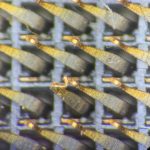Services
NOTICE
Due to some much-needed surgeries over the last several months that addressed health-related matters that have been dragging on for years, I am *FAR* behind on repairs, recapping, and other client-related projects. Recovery times have been long and as other duties pile up, I keep falling further behind.
At this time I am not taking on any new repairs/mods/recapping work and will focus on completing existing jobs as fast as I can.
I appreciate the patience of my current customers (though surely wearing very thin!) and hope to take on new customers again in 2025!Jay
Here is an overview of some of the services I offer to the public. (turnaround times vary from case to case, expect several weeks)
Information and prices on this page are current as of December 3, 2022.
For shipping information scroll all the way down.
Jump to:
Pixlas Mod
Xserve G5 power supply recapping
Mac logic board repair
2012 (non-Retina) 13-inch MacBook Pro RAM slot repair
CPU De-Lidding
Mac Pro CPU socket repair
Shipping information
Pixlas Mod
If you want to connect one or two power-hungry graphics cards in your 4,1/5,1 Mac Pro, it may be a good idea to get those cards power directly from the power supply. I have written a step-by-step guide on how to do this (view it here) and a companion video (view it here) with links to all the materials you need to do this mod yourself. If you still want me to do it for you though, I’m happy to help.
I charge $49 to do the Pixlas Mod for you.
This includes:
– Pre-mod testing, to ensure the power supply arrived here in one piece.
– The mod itself, of course.
– Splices and taps.
– Post-mod testing, to ensure the mod was done properly.
You supply:
– The power supply.
– The pixlas mod cable (purchase link can be found here).
– Shipping labels (or you pay for the return shipping after the mod has been done).
Turnaround time is 1-3 working days. See the notice at the top of this page. Return shipping is done with USPS.
Package weight is 6-7lbs, shipping label with standard insurance is typically around $18. With insurance for the full value of the package the label costs around $22.
Xserve G5 power supply recapping
If you have an Xserve G5 with an original power supply that still works, you have found a unicorn! These power supplies all fail in time. To get these up and running again, they have to be opened up and all capacitors have to be replaced (recapped). If you have read the guides (Page 1, Page 2 and Page 3) and prefer to have someone else do it, I’m available.
I charge $89 to recap the power supply for you*
These power supplies still sell for up to $400+ on eBay!!! Try a recap first before spending that much money!
This includes:
– Pre-repair testing and inspection, to ensure the power supply arrived here in one piece.
– Inspection. If there are damaged components apart from capacitors due to improper repair attempts etc, sadly I can not help out.
– The recapping.
– All capacitors needed to do the job.
– Post-repair testing, to ensure the repair was done properly.
You supply:
– The power supply.
– Shipping labels (or you pay for the return shipping after the repair has been done).
Turnaround time is 1-3 working days. See the notice at the top of this page. Return shipping is done with USPS.
* Capacitor prices are going up and it’s harder to find certain components in stock. I currently have enough stock to recap 25 more power supplies at the current price. The price may change once I have to order new stock and find the prices higher than before.
Mac logic board repair
Liquid spill, sudden unexplained death, slow performance, or something else wrong with your Mac? We can see if your logic board needs to be repaired. I’ve been in the board repair business for several years now and repair boards daily. I can not quote a price for this service as the price entirely depends on what kind of repair is needed. I’d hate to charge you $300 if all you needed was a display connector and I’d hate to charge you $50 if your board needed major refurbishing. So pricing is on a case by case basis.
Turnaround time varies. See the notice at the top of this page. Shipping is done with USPS.
2012 (non-Retina) 13-inch MacBook Pro RAM slot repair
I know some rather famous YouTubers say it can’t be done but it can if you’re willing to put in the work. I have repaired several hundred of these Macs with this particular issue and the success rate is very, very high.
Symptoms: Beeping on startup, garbled rectangle pattern on-screen when pushing down on the palm rests or grabbing the Mac to lift it up, a mix of both.
The price for this repair varies but on average it’s around $125 plus the return shipping. Depending on how much grief the Mac gives me in fixing this issue the price is lower or higher. Only an examination can determine that.
Turnaround time is typically 1-3 working days. See the notice at the top of this page. Return shipping is done with USPS.
CPU De-lidding
Your 2009 Mac Pro (4,1) dual processor tray requires processor chips (CPUs) without a heat spreader on them (de-lidded). CPUs are easier to find and cheaper to get, with the heat spreader installed. They are simply more common and sellers on eBay etc. price gauge you for de-lidded chips. If you are not interested in de-lidding your own processors for your 4,1 Mac Pro upgrade, I can help. For $10 per CPU + shipping, I’ll de-lid your chips. You can save on shipping if you purchase these chips and send them directly to me from the seller, then you only pay to ship back.
NOTE: I no longer test CPUs before and after de-lidding unless you send your whole CPU tray. Taking apart my tray to test these chips is adding wear and tear on my trays and risks damage. Remember the lidded chips have to be tested in a 5,1 and de-lidded they have to be tested in a 4,1. If you want the chips tested before and after de-lidding, you will have to supply a CPU tray. If you want me to test the chips before and after de-lidding them in my own CPU tray, the price will go up to $75 per CPU.
Turnaround time is typically 2-3 working days. See the notice at the top of this page. Shipping is done with USPS.
Mac Pro CPU socket repair
Bent or damaged pins in the CPU socket(s)? It happens. And it happens a lot more than you think too. Accidents happen and when they do, a $400-$700 tray can be rendered useless. Replacement sockets are near impossible to source and buying a replacement tray typically costs more than a whole Mac Pro these days. Luckily there are ways to repair broken pins and after doing this for several customers, I’m happy to offer this as a service to anyone now.
Bent pins can be bent back into place but unfortunately, these pins are so fragile, they often break when bending them back. It’s a reasonable assumption to say at least 50% of bent pins, end up being broken pins by the time you’re done trying to bend them back into place.
Bent pins, broken pins, molten pins, pins stuck together, dirt and debris in the sockets.. send it right on over!
Pricing varies and a turnaround time can not be set until the damage is inspected in person. Repairs like these sure are cheaper than buying a replacement CPU tray on ebay though!
Macintosh Recapping
Due to increasing workload and other factors, I no longer offer recapping services unless an exception is made. If you want your old Macintosh recapped please contact Steve from Mac84 (website) (youtube channel) and I promise your Macintosh will be in very good hands! If for some reason you insist I recap an old Mac for you, I will require the entire machine plus everything needed to properly test it after the recap has been performed.
Power Mac G4 Quicksilver/MDD power supply repair
This is no longer available as a service. There is someone on eBay that offers this service and his price is actually very reasonable for the amount of time and cost of components this job takes. As I really do not enjoy taking these power supplies apart, I’ll happily refer you to him!
You can find his service here, I’ve heard many folks say they were very happy with his work.
If you’d like to contact me and set up a recap, mod, or repair, please email inbox(@)thehouseofmoth.com
We can discuss specifics and I’ll look forward to helping you out!
About shipping to/from me
The box, padding and packaging materials you use to ship items to me, are the same that will be used to return the items to you! This means that if you send me a Mac Pro power supply with no padding in a large box, that’s how it will come back. If your padding is inadequate I will supplement it with whatever materials I may have on hand to improve the situation but there are no guarantees I will.
All shipping is done with USPS and the default insurance of $50. If you wish to insure the package for a higher amount, let me know in advance or pre-pay and include a return label in your package I can use.
I am not responsible/liable for items damaged in transit due to inadequate packing or padding.
Items are shipped to or returned to the name and address that is on the label of the box when the items arrived. If items need to be shipped to another name/address, let me know in advance or pre-pay and include a return label in your package I can use.
INTERNATIONAL SHIPMENTS: I’m happy to take on repairs from anywhere but any repair that comes in from outside of the United States needs to have a pre-paid return shipping label included for USPS, UPS or FedEx. If such a prepaid return label, along with customs and other required paperwork, is not included, I can not estimate how, if, or when the repair will be returned to you.